Lecture 15: More Drawing
July 15th, 2021
Today: advanced double-while parsing, flex-arrow drawing example.
at_word() - Need a Little More Power
We've done them like this:
at end v----v xx @word xx
- 1. s.find() to locate the
'@' - 2. While loop over alpha to find end of
'word' - Problem with this approach:
The'@'is kind of a crutch here. More realistic would be that we just find the word itself, floating among other chars. - We can do this with two while loops
- Can call this a ♥ / not ♥ system
- ♥ - chars we want
- not ♥ - chars we don't want (skip over)
find_alpha()
I will work this one in lecture with the double-while technique. Then we'll have you try to solve a similar one. (HW5)
find_alpha(s): We'll say a word is made of 1 or more alphabetic chars. Find and return the first word in s, or None if there is none. So '%%%abc xx' returns 'abc'. Use two while loops.
find_alpha() Plan
1. Skip over the '%' to find the 'W'
2. Then find the end of the series of alpha
%%Woot xx
find_alpha() - Loop 1
Loop 1 Test
%%Woot xx
# Advance start to first alpha
start = 0
while start < len(s) and not s[start].isalpha():
start += 1
find_alpha() Loop 2
Loop 2 Test
%%Woot xx
Completed Drawings
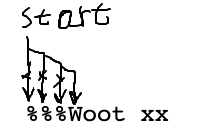
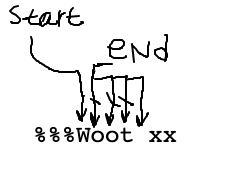
Code It Up And Run
Issue: What if there is no alpha?
Q: Suppose there is no alpha. What will start be after loop 1? What is the if-check for that case?
Reminder: here is the loop-1 code:
while start < len(s) and not s[start].isalpha(): start += 1
Sketch out what start does for the no-alpha case:
'%%%' 0123
Solution: Detect No-Alpha
if start == len(s):
return None
find_alpha() Solution Code
def find_alpha(s):
# Advance start to first alpha
start = 0
while start < len(s) and not s[start].isalpha():
start += 1
# There was no word
if start == len(s):
return None
# Advance end past alpha chars
end = start + 1
while end < len(s) and s[end].isalpha():
end += 1
return s[start:end]
You Try One - find_num()
Here is a very similar problem on the experimental server. See if you can write the code for it. You can peek at the lecture example above if you need to.
find_num(s): We'll say that a number is a series of one or more digit chars. Find and return the substring of the first num in s, or None if there is none.
Aside: link to CC licensed music cc mixter. We're looking for ideas for some CC licensed music for coding in lecture to keep me from blabbing away, because I cannot stand the awkward silence! Something mellow with no vocals.
find_num() Solution
def find_num(s):
# Advance start to first digit
start = 0
while start < len(s) and not s[start].isdigit():
start += 1
# There was no num
if start == len(s):
return None
# Advance end past digits
end = start + 1
while end < len(s) and s[end].isdigit():
end += 1
return s[start:end]
Back to Drawing
draw_lines2 from lecture 14
Flex Arrow Example
Download the flex-arrow.zip to work this fun little drawing example.
Drawing - Float Is Ok
x = 0 y = 0 width = 200 x2 = x + width # this is fine canvas.draw_line(x, y, x2, y) # this is fine too # draw a line 2/3 as long # note that x3 is not an int x3 = x + width * 0.66 canvas.draw_line(x, y, x3, y)
Draw Arrow Output
Ultimately we want to produce this output:
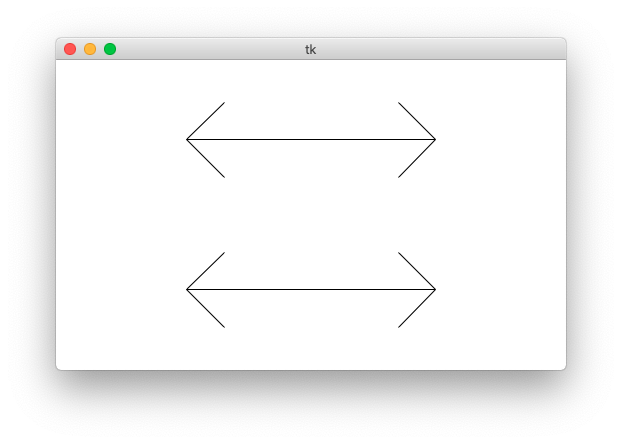
The "flex" parameter is 0..1.0: the fraction of the arrow's length used for the arrow heads. The arms of the arrow will go at a 45-degree angle away from the horizontal.
Starter Code: Left Arrow + flex
Specify flex on the command line so you can see how it works. Close the window to exit the program. You can also specify larger canvas sizes.
$ python3 flex-arrow.py -arrows 0.25 $ python3 flex-arrow.py -arrows 0.15 $ python3 flex-arrow.py -arrows 0.1 1200 600
draw_arrow() Starter Code
Look at the draw_arrow() function. It is given x,y of the left endpoint of the arrow and the horizontal length of the arrow in pixels. The "flex" number is between 0 .. 1.0, giving the head_len - the horizontal extent of the arrow head - called "h" in the diagram. Main() calls draw_arrow() twice, drawing two arrows in the window.
The code here draws the left arrow head.
def draw_arrow(canvas, x, y, length, flex):
"""
Draw a horizontal line with arrow heads at both ends.
It's left endpoint at x,y, extending for length pixels.
"flex" is 0.0 .. 1.0, the fraction of length that the arrow
heads should extend horizontally.
"""
# Compute where the line ends, draw it
x_right = x + length - 1
canvas.draw_line(x, y, x_right, y)
# Draw 2 arrowhead lines, up and down from left endpoint
head_len = flex * length
canvas.draw_line(x, y, x + head_len, y - head_len) # up
canvas.draw_line(x, y, x + head_len, y + head_len) # down
# Draw 2 arrowhead lines from the right endpoint
# your code here
pass
Exercise - Right Arrowhead
Look at the diagram below. Add the code to draw the head on the right endpoint of the arrow. The head_len variable "h" in the drawing. This is a solid, CS106A applied-math exercise.
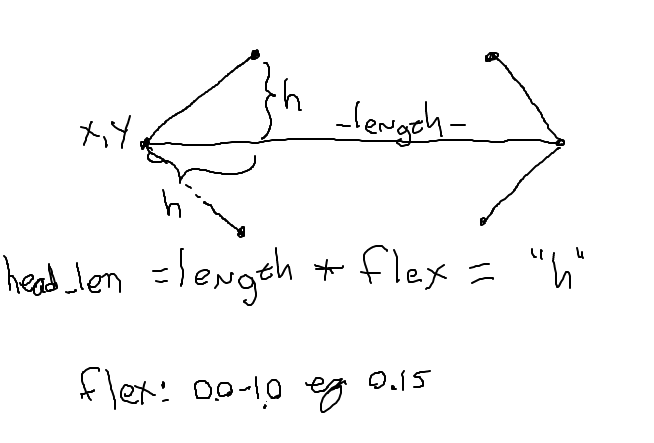
draw_arrow() Solution
# Draw 2 arrowhead lines from the right endpoint
# your code here
pass
canvas.draw_line(x_right, y, x_right - head_len, y - head_len) # up
canvas.draw_line(x_right, y, x_right - head_len, y + head_len) # down
Observations
A Little Something Extra
Now we're going to show you something a little beyond the regular CS106A level, and it's a teeny bit mind warping.
Arrow Trick Mode
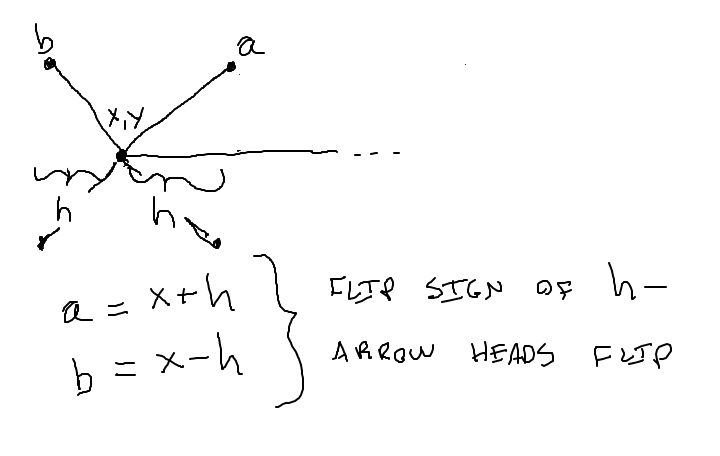
-trick Mode
Run the code with -trick like this, see what you get.
$ python3 flex-arrow.py -trick 0.1 1200 600
Note: one more thing today