Lecture 18: Dictionaries Part 1
July 21st, 2021
Today: new data type dict and the dict-count algorithm
Announcements
Dict - Hash Table - Fast
Dict Story Arc
Dict Basics
See Python Guide for more detail: Python Dict
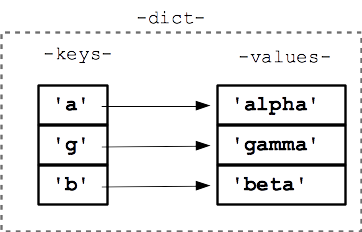
Dict-1. Set key:value into Dict
>>> d = {} # Start with empty dict {}
>>> d['a'] = 'alpha' # Set key/value
>>> d['g'] = 'gamma'
>>> d['b'] = 'beta'
>>> # Now we have built the picture above
>>> # Python can display dict with the literal syntax
>>> d
{'a': 'alpha', 'g': 'gamma', 'b': 'beta'}
>>>
Dict-2: Get value out of Dict
>>> d['g'] # Get by key
'gamma'
>>> d['b']
'beta'
>>> d['a'] = 'apple' # Overwrite 'a' key
>>> d['a']
'apple'
>>>
>>> # += modify value
>>> d['a'] += '!!!'
>>> d['a']
'apple!!!'
>>> # Dict literal format, curl-braces, key:value
>>> d
{'a': 'apple!!!', 'g': 'gamma', 'b': 'beta'}
>>>
>>>d = {}
>>>d['Greta'] = 18
>>>d['Greta'] += 1 # Increase Greta's age by one
>>>
Dict-3 Get Error / "in" Test
>>> # Can initialize dict with literal
>>> d = {'a': 'alpha', 'g': 'gamma', 'b': 'beta'}
>>>
>>> d['x'] # Key not in -> Error
Error:KeyError('x',)
>>>
>>> 'a' in d # "in" key tests
True
>>> 'x' in d
False
>>>
>>> # Guard pattern
>>> if 'a' in d:
val = d['a']
>>>
>>> # in uses key, not value, so this does not work:
>>> 'alpha' in d
False
>>>
Dict Memory Example - Meals
Use dict to remember that 'breakfast' is 'apple' and 'lunch' is 'donut'. Using 'breakfast' and 'lunch' as keys.
>>> meals = {}
>>> meals['breakfast'] = 'apple'
>>> meals['lunch'] = 'donut'
>>>
>>> # time passes, other lines run
>>>
>>> # what was lunch again?
>>> meals['lunch']
'donut'
>>>
>>> # did I have breakfast or dinner?
>>> 'breakfast' in meals
True
>>> 'dinner' in meals
False
>>>
Basic Dict Code Examples - Meals
Look at the dict1 "meals" exercises on the experimental server
> dict1 meals exercises
With the "meals" examples, the keys are 'breakfast', 'lunch', 'dinner' and the values are like 'soup' and 'bagel'. A key like 'breakfast' may or may not be in the dict, so need to "in" check first.
Case to think bout: dict[key]
The code can only get the value for a key, if the key is in the dict. Otherwise it's an error. Therefore, need to structure the code with an "in" guard check or something to make sure the key is in the dict before trying to get its value.
bad_start()
bad_start(meals): Given a "meals" dict which contains key/value pairs like 'lunch' -> 'hot dog'. The possible keys are 'breakfast', 'lunch', 'dinner'. Return True if there is no 'breakfast' key in meals, or the value for 'breakfast' is 'candy'. Otherwise return False.
bad_start() Solution Code
Question: is the meals['breakfast'] == 'candy' line safe? Yes. The if-statement guards the [ ].
def bad_start(meals):
if 'breakfast' not in meals:
return True
if meals['breakfast'] == 'candy':
return True
return False
# Can be written with "or" / short-circuiting avoids key-error
# if 'breakfast' not in meals or meals['breakfast'] == 'candy':
enkale()
> enkale()
enkale(meals): Given a "meals" dict which contains key/value pairs like 'lunch' -> 'hot dog'. The possible keys are 'breakfast', 'lunch', 'dinner'. If the key 'dinner' is in the dict with the value 'candy', change the value to 'kale'. Otherwise leave the dict unchanged. Return the dict in all cases.
enkale() Solution Code
Demo: work out the code, see key error
Cannot access meals['dinner'] in the case that dinner is not in the dict, so need logic to avoid that case.
def enkale(meals):
if 'dinner' in meals and meals['dinner'] == 'candy':
meals['dinner'] = 'kale'
return meals
Typical pattern: "in" check guards the meals['dinner'] access, since the short-circuit and only proceeds when the first test is True. Could write it out in this longer form which is ok - works exactly the same as the above and/short-circuit form:
def enkale(meals):
if 'dinner' in meals:
if meals['dinner'] == 'candy':
meals['dinner'] = 'kale'
return meals
Exercise: is_boring()
is_boring(meals): Given a "meals" dict. We'll say the meals are boring if lunch and dinner are both present and are the same thing. Return True if the meals are boring, False otherwise.
Dict Observations
Dict Random Order
"in" Guard Pattern
Key and Value - Different Roles
Dict vs. List - Keys
Dict-Count Algorithm
Dict Count Code Examples
> dict2 Count exercises
Dict-Count Algorithm Steps
Dict-Count abacb
Go through these strs strs = ['a', 'b', 'a', 'c', 'b']
Counts dict ends up as {'a': 2, 'b': 2, 'c': 1}:
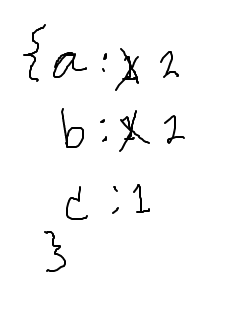
1. str-count1() - if/else
str_count1 demo, canonical dict-count algorithm
str_count1() Solution
def str_count1(strs):
counts = {}
for s in strs:
# s not seen before?
if s not in counts:
counts[s] = 1 # first time
else:
counts[s] +=1 # every later time
return counts
2. str-count2() - Unified/Invariant Version, no else
Standard Dict-Count Code - Unified/Invariant Version
def str_count2(strs):
counts = {}
for s in strs:
if s not in counts: # fix counts/s if not seen before
counts[s] = 0
# Invariant: now s is in counts one way or
# another, so can do next step unconditionally
counts[s] += 1
return counts
Int Count - Exercise
Apply the dict-count algorithm to a list of int values, return a counts dict, counting how many times each int value appears in the list.
Char Count - Exercise
Apply the dict-count algorithm to chars in a string. Build a counts dict of how many times each char, converted to lowercsae, appears in a string so 'Coffee' returns {'c': 1, 'o': 1, 'f': 2, 'e': 2}.