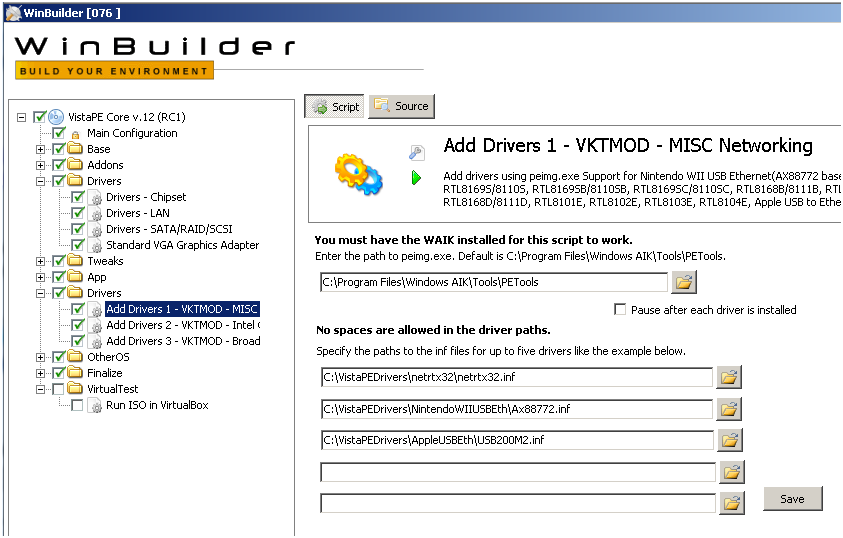The Genius Drive Revamp Project
(OR Creating a VistaPE USB bootable
thumb drive with PGP by Varun Tansuwan)
VII. Adding Drivers
b. Extract AddDrivers.zip to get
AddDrivers.script and copy this into
your c:\WinBuilder076\Projects\VistaPE-Core\Drivers folder
c. Once you put the AddDriverX.script file into the right folder (you
probably have to close then reopen winbuilder for it to refresh the
list. You should be able to locate it under a 2nd Drivers section. The
below is an example of what you should see.
Note: do not put spaces in any of the
paths or filenames. Also
don’t forget to hit the Save button after adding a driver.
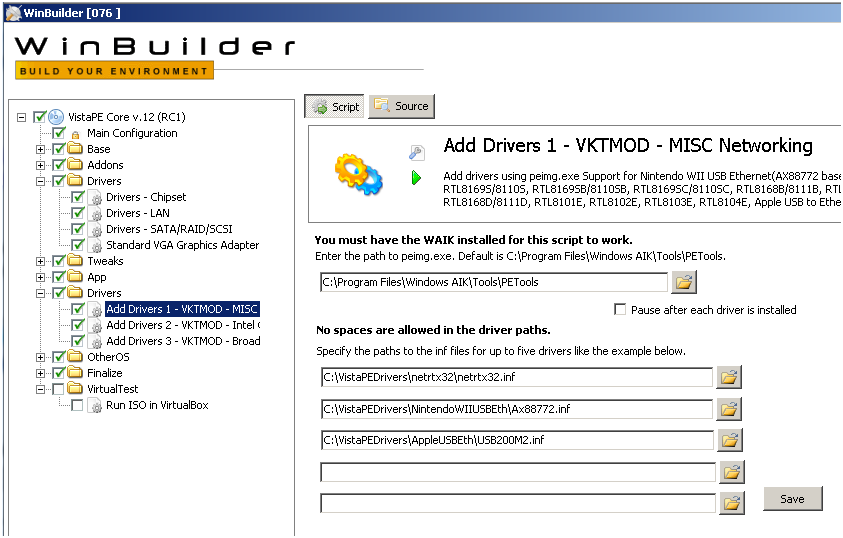
d. The script only allows 5 drivers to
be inserted at a time via their
INF files but you can copy multiple scripts into the Drivers folder
with suffix numbers.
1. For example. AddDrivers1.script
AddDrivers2.script
AddDrivers3.script AddDrives4.script will allow you to add up to 20
drivers. Here are some example files.
2. I tend to break them up into category/manufacturer, here are some
example files that go with ExampleAddDrivers.zip and to use them
extract them so the driver folders end up in c:\VistaPEDrivers
I suggest adding the Apple USB to Ethernet and the Nintendo WII Usb
Ethernet adapter by DATEL (uses ASIX AX88772 chipset) as these two USB
Ethernet dongles are easy to find and are fairly cheap. The Nintendo
one has an advantage in that it has an activity light indicator which
comes in handy sometimes. It also has dedicated driver support for
Mac/Win/Unix platforms. The Apple adapter is smaller and more portable
but requires a modified unsupported .INF driver file (included in the
above MiscNetworkDrivers.zip file. Read the script description tags
lines for full list of drivers included.
3. I suggest unchecking “pause
after each driver is
installed” unless debugging.
Last Update 06-17-2009