Introduction to Linked Lists
CS 106B: Programming Abstractions
Fall 2024, Stanford University Computer Science Department
Lecturers: Cynthia Bailey and Chris Gregg, Head CA: Jonathan Coronado

Slide 2
Announcements
- Assignment 5 is due Friday
Slide 3
Today's Topics
- Structs and pointers
- Can you architect a queue?
- Let's do it with a Vector
- Let's try it with links
- Introduction to the Linked List data structure
- The Node
struct
- The Node
- Lord of the Linked Lists
- How is the Stack implemented with a linked list?
- Linked List Queue implementation
Slide 4
Using pointers with class and struct objects
- Let's define a class (or it could be a struct) as follows:
class Date { public: int day; int month; int year; string dayOfWeek; int daysInMonth(); }; - Pointers can point to a class or struct just like they can to any other variable:
Date* dPtr = new Date; // we now have a pointer to a Date object - If we want to access the class variables and functions, we could do this:
(*dPtr).day = 7; int numDays = (*dPtr).daysInMonth(); cout << (*dPtr).month << endl; - But, this notation is cumbersome, and the parentheses are necessary becasue the "dot" has a higher precedence than the
*. - So, there is a different, more intuitive syntax, called the arrow syntax:
->dPtr->day = 7; int numDays = dPtr->daysInMonth(); cout << dPtr->month << endl; - Arrow notation,
x->varis equivalent to(*x).var, and we will use it exclusively when using classes and structs.
Slide 5
Can you architect a queue?
- Let's investigate building a queue from a Vector
- The following class definition for an integer queue would suffice for the
enqueueanddequeuefunctions, with aVectorholding the data.class QueueInt { // in QueueInt.h public: QueueInt (); // constructor void enqueue(int value); // append a value int dequeue(); // return the first-in value private: Vector<int> data; // member variables }; - Let's assume that we have the front of the queue on the left (earlier in memory), and the back of the queue on the right. If we enqueue eight values from 0 to 7, the vector would look like this:
front back ↓ ↓ 0 1 2 3 4 5 6 7 - The
enqueueoperation is straightforward: we simply append to the back of the vector, one element at a time.enqueue(8)onto the queue just looks like this, and it is an O(1) operation:
front back
↓ ↓
0 1 2 3 4 5 6 7 8
- But,
dequeueis more involved. Because the front is earlier in memory (on the left side of the vector), if we want to dequeue and remove the front element, we have to move all the other elements over one, one at at time. If wedequeue()on our vector, this is what happens:1 1 2 3 4 5 6 7 8 1 2 2 3 4 5 6 7 8 1 2 3 3 4 5 6 7 8 1 2 3 4 4 5 6 7 8 1 2 3 4 5 5 6 7 8 1 2 3 4 5 6 6 7 8 1 2 3 4 5 6 7 7 8 1 2 3 4 5 6 7 8 8 ↑ ↑ front back
- If we look at the complexity of
enqueue()anddequeue(), we have:enqueue: O(1)dequeue: O(n)

Slide 6
And Now for Something Completely Different
- Let's use pointers to make things a bit more interesting.
-
Let's say that we have an 0 that we want to put into a queue. We can make a variable that holds an 0, and let's say we do this with dynamic memory.
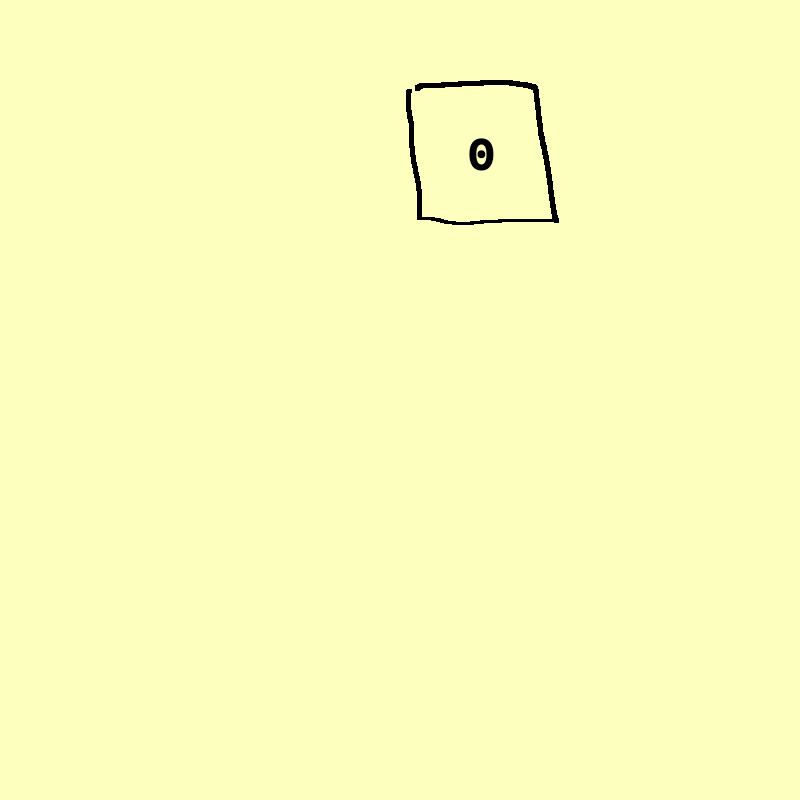
- Now, let's say we have a
datapointer that points to an integer. In this case, it will point to the 0. We now have a queue! The front of the queue is the 0, as is the back of the queue.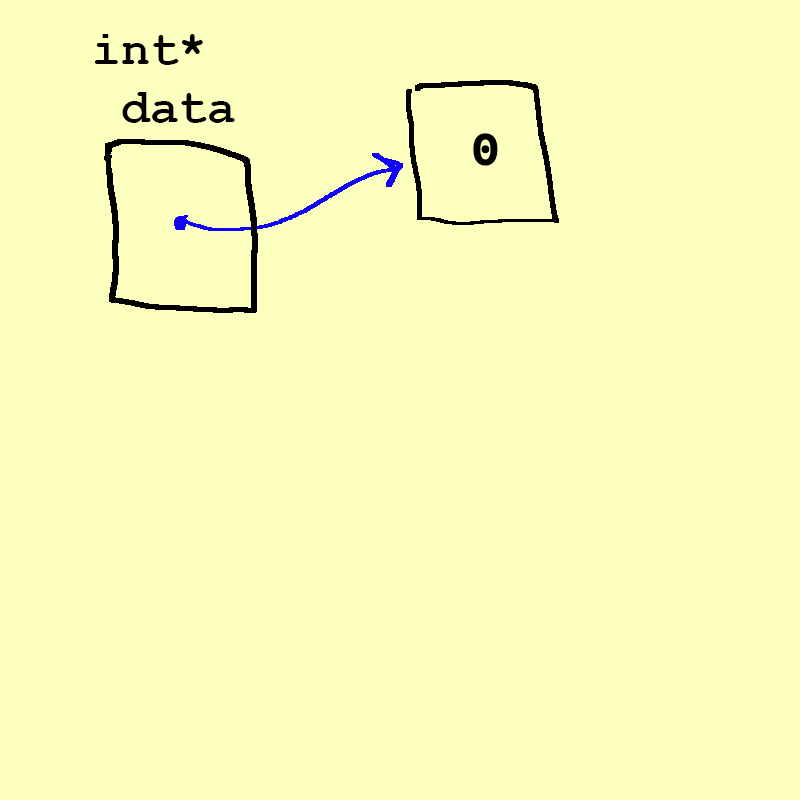
-
Now, what if we want to
enqueue(1)into the queue? Well, we can create a 1 "node" just like we created the 0.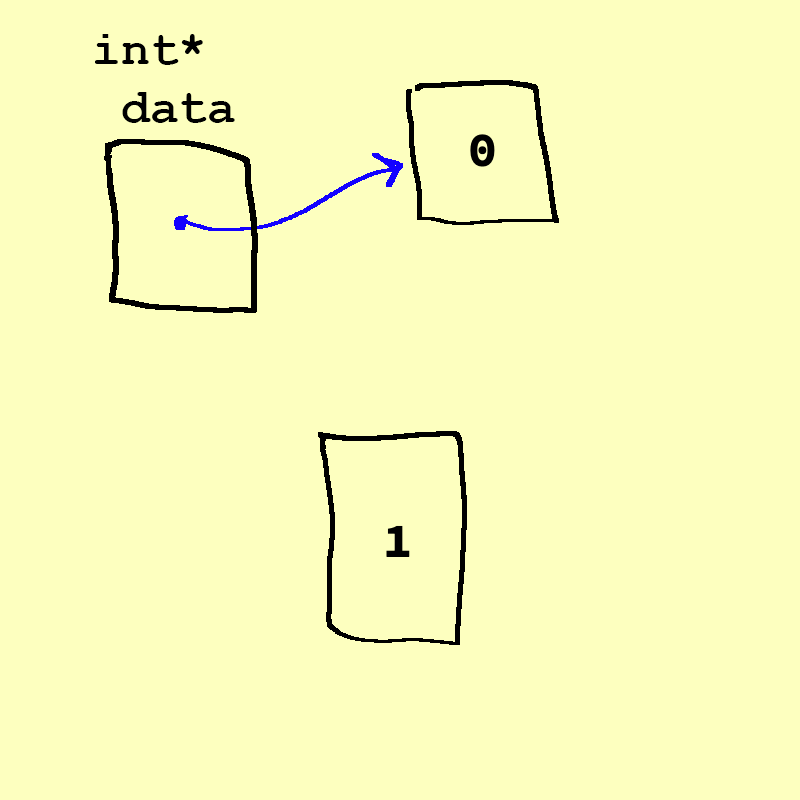
-
What if we simply put a
1somewhere in memory, and made the0(somewhow) "point" to the1? (The somehow, by the way, is a pointer that is associated with the0called itsnextpointer, in astruct– we will get to that!).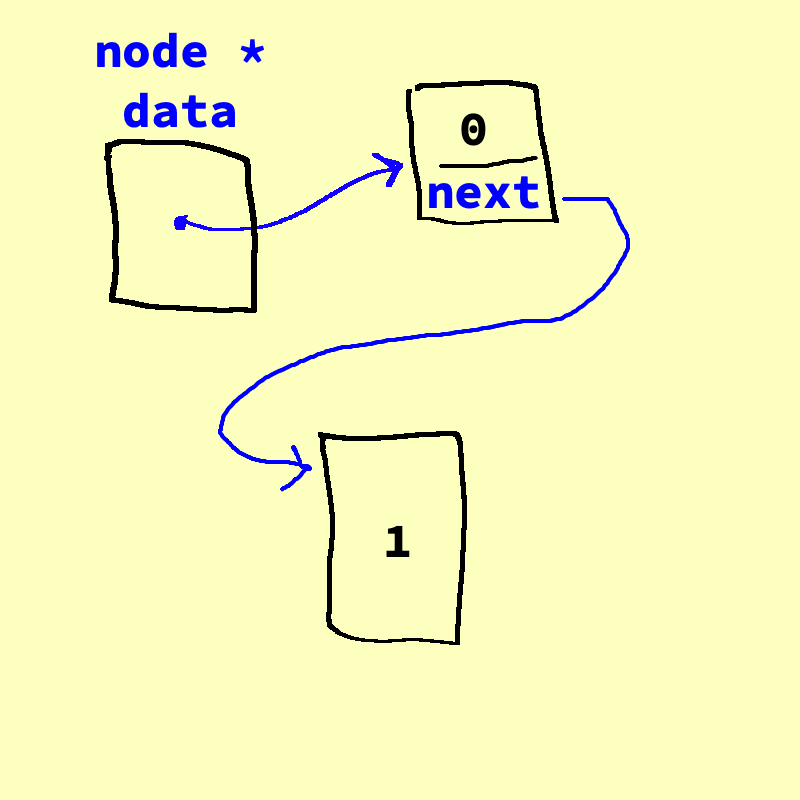
-
Now we have enqueued the 1 into the back of the queue! Our data points to the 0, which we have now "pointed" to the 1.
-
We can do the same thing to
enqueue(2). We create a new2node, and point the1to the2: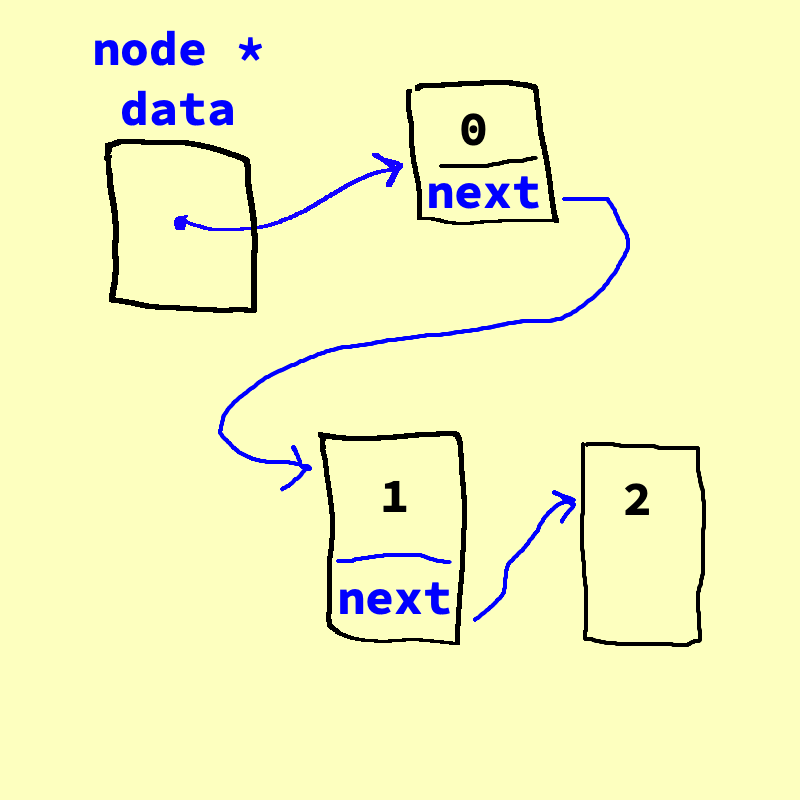
- There are two bits of extra information that we need to make this list a proper queue
- We need to figure out what the 2 points to. In this case, we will point 2 to
nullptr, indicating that it is the end of the queue. If we check 2's pointer and find that it isnullptr, then we are at the back of the queue. In the diagram, we just represent this with a slash through 2'snextpointer region. - We need to designate the front as such, and the back as such:
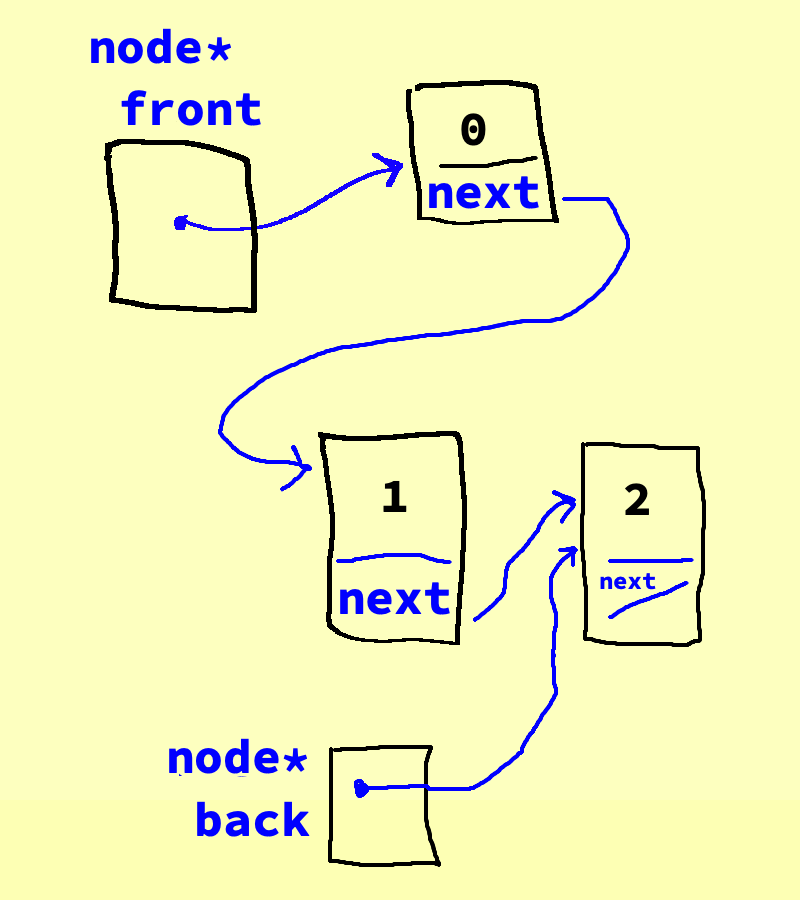
- We need to figure out what the 2 points to. In this case, we will point 2 to
- At this point, we have enqueued, but what about dequeuing? Because we have a pointer to the front of the queue, dequeueing is actually fairly easy: we simply "follow" the pointer to the front, remove the
0, and then change our front pointer to point to the1. To do this we "follow" 0'snextpointer to find out where the1is:
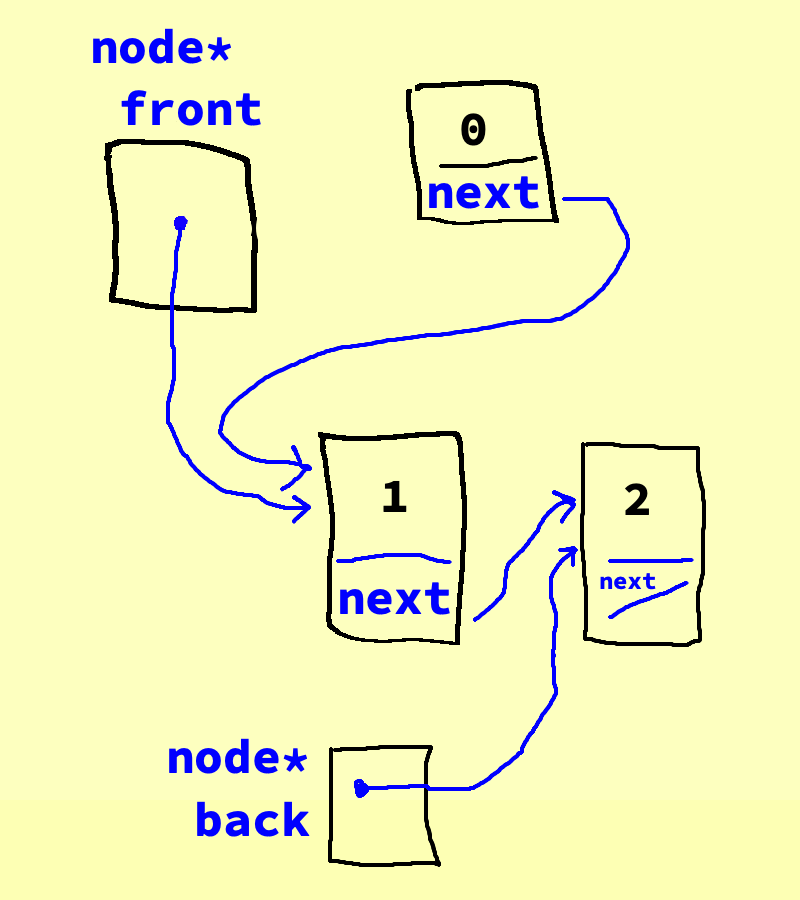
- At this point we can release the
0"node" using thedeletemethod.
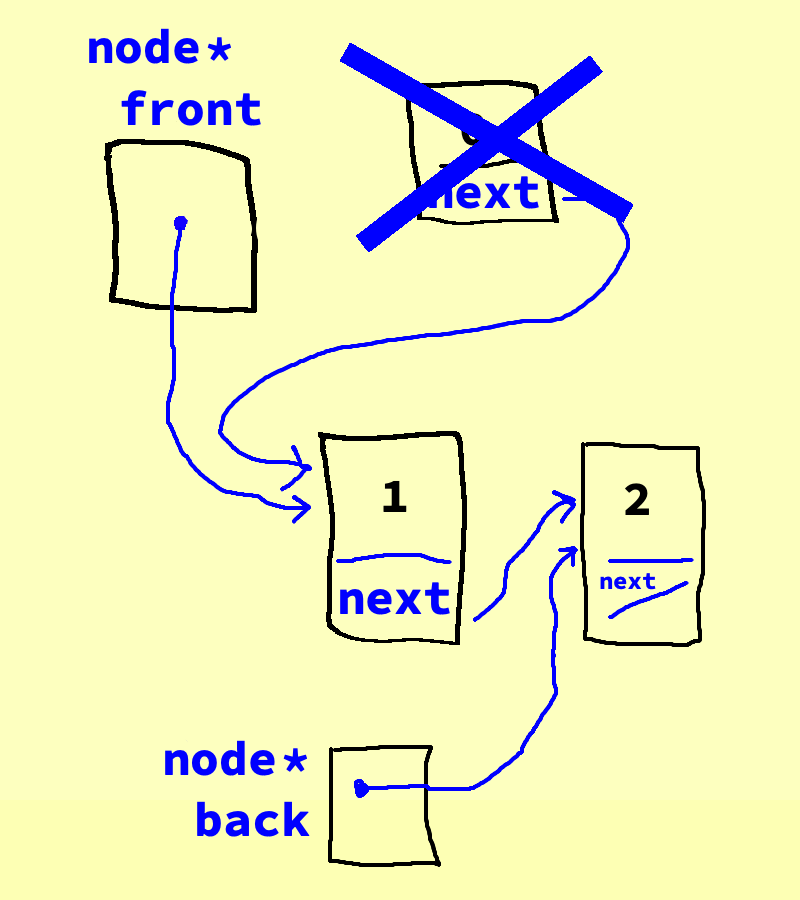
Slide 7
Linked Lists
- What we've just examined is the beginning of a linked list
- A linked list is a chain of nodes
- Each node contains two pieces of information:
- Some piece of data that is stored in the sequence
- A link to the next node in the list
- Although we had a "back" pointer for our queue, most linked lists just keep track of the front of the list.
- We can traverse the list by starting at the first node (the front) and repeatedly following its link.
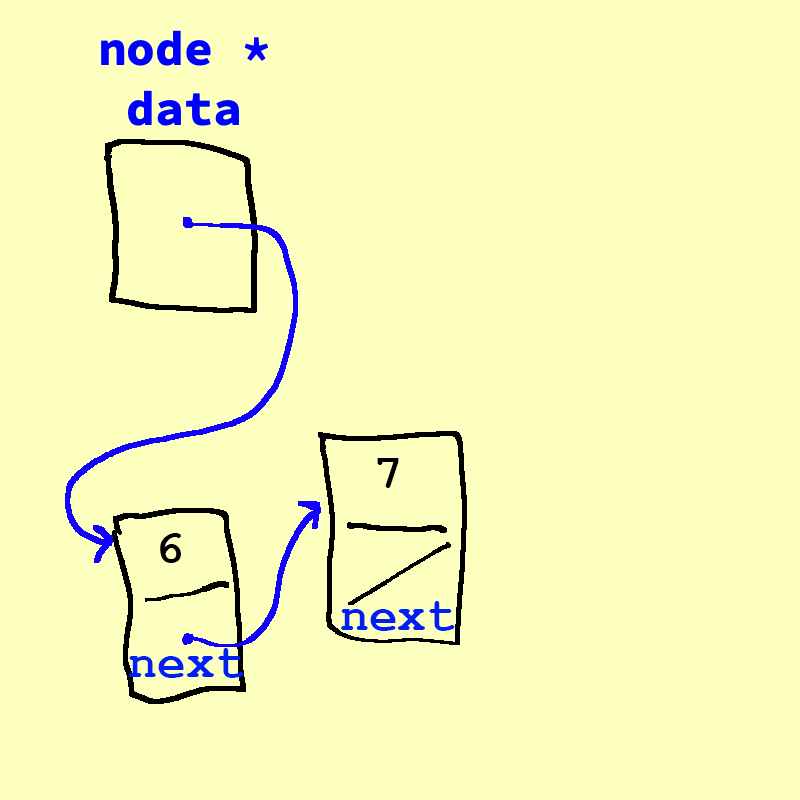
- Each element is stored separately from the rest.
- The elements are then chained together into a sequence.
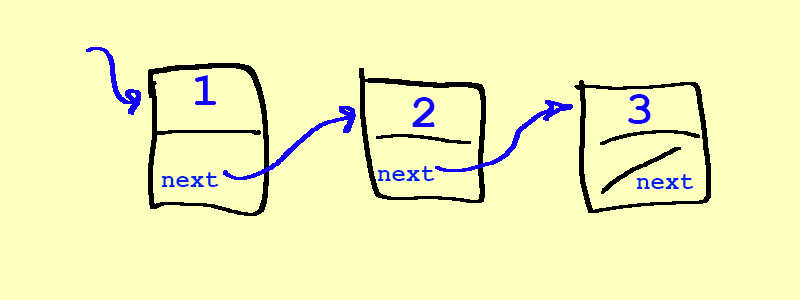
- To add a node at the end, we chain the last element to the end, by first finding the end (traversing the list), and then adding it:
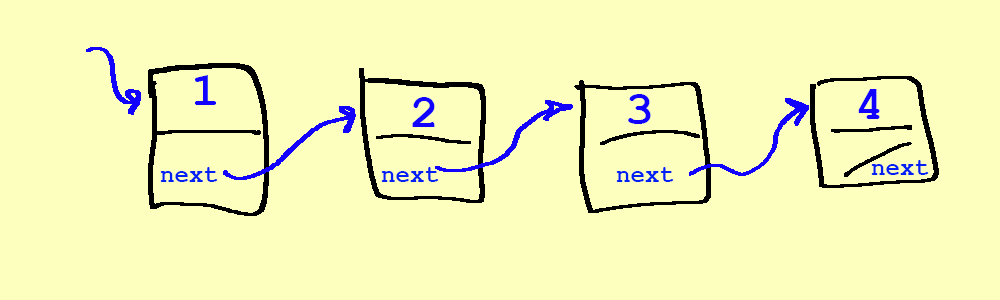
Slide 8
Adding a node in the middle of a linked list
- To insert a node into the middle of a linked list, we first need to find the location where we are adding it – this can be a slow process because we have to travers from the beginning!
- Let's say we want to insert between 2 and 3. First, we need to find 2 by traversing from 1, and then we split the list and insert our new element:
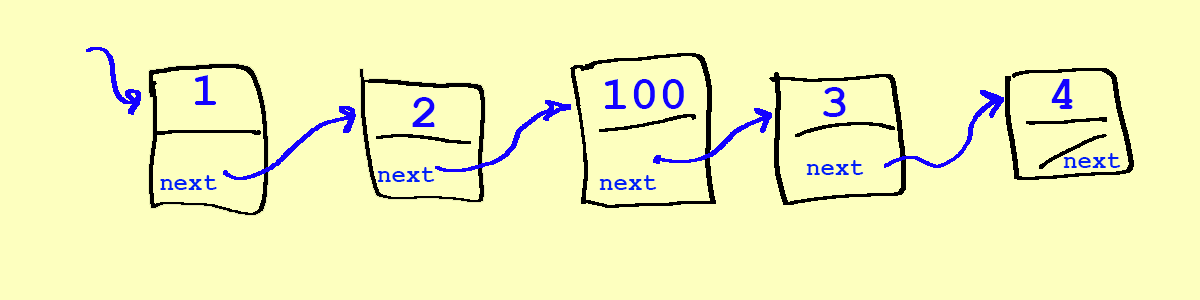
Slide 9
Removing a node in the middle of a linked list
- To remove a node into the middle of a linked list, we first need to find the location where we are adding it, as with insert.
- Let's say we want to remove 100. First, we need to find 100 by traversing from 1, then 2, and then to 100. Then, we rewire the list so 100 points to 4:
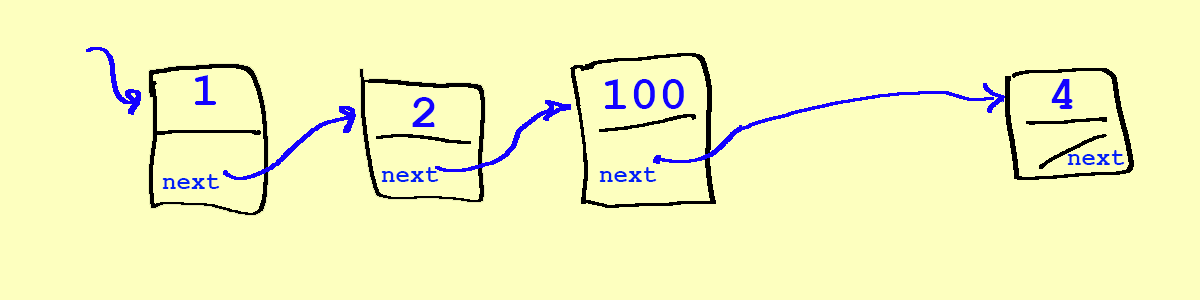
Slide 10
Why linked lists?
- We can efficiently splice new elements into the list or remove existing elements anywhere in the list
- We never have to do a massive copy step
- Linked lists have many tradeoffs, and are not often the best data structure!
Slide 11
Linked lists in C++
- Let's take a look at building a linked list of strings
- In C++, we represent the node in the linked list as a
struct, with two fields, adatafield, and anextfield:struct Node { string data; /* ? */ next; - But, what is the type of next? It must point to another
Node, so…it is aNode*type:struct Node { string data; Node* next; }; - The structure is defined recursively! The compiler can handle the fact that in the definition of the
Nodethere is aNode*, becuase it knows it is simply a pointer. We could not recursively define theNodewith an actualNodeobject inside thestruct, as that would be impossible to realize.
Slide 12
Always!
Always draw pictures when you are building linked lists! This is critical to getting the hang of it.
Slide 13
Lord of the Linked Lists
- In a scene that was brilliantly captured in Peter Jackson’s film adaptation of The Return of the King, Rohan is alerted to the danger to Gondor by a succession of signal fires moving from mountain top to mountain top. This scene is a perfect illustration of the idea of message passing in a linked list.
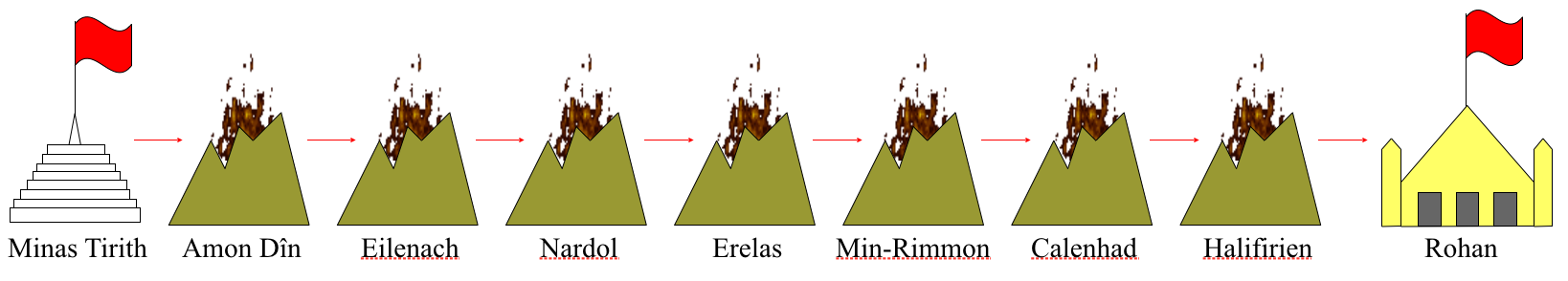
Slide 14
Return of the King

Slide 15
Lord of the Linked Lists
- We are going to make a San Francisco-based linked list, based on CalTrain stops. Step 1, make the linked list:
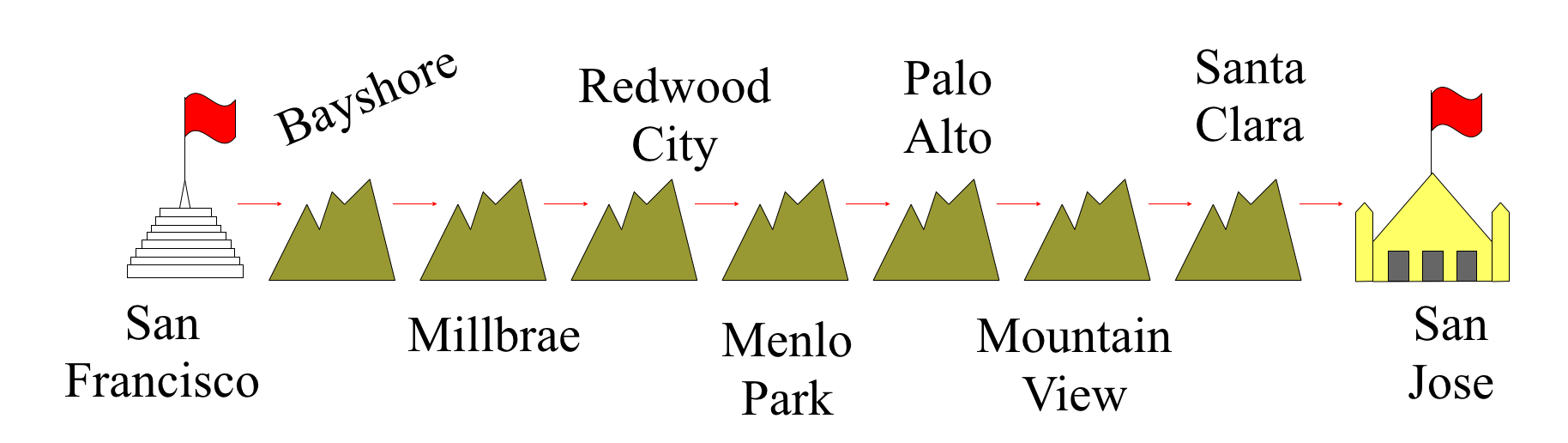
- Step 2: Light the fires!
struct Tower { string name; /* The name of this tower */ Tower* next; /* Pointer to the next tower */ }; - Add the first tower:
// add the first tower Tower * head = new Tower; head->name = "San Jose"; head->next = nullptr; - The
mainfunction:// main Tower * head = new Tower; head->name = "San Jose"; head->next = nullptr; head = createTower("Santa Clara", head); head = createTower("Mountain View", head); head = createTower("Palo Alto", head); head = createTower("Menlo Park", head); head = createTower("Redwood City", head); head = createTower("Millbrae", head); head = createTower("Bayshore", head); head = createTower("San Francisco", head); - The
createTowerfunction:Tower* createTower(string name, Tower *next) { Tower* tp = new Tower; tp->name = name; tp->next = next; return tp; } - The
signalfunction (which is recursive!):void signal(Tower* start) { if (start != nullptr) { cout << "Lighting " << start->name << endl; signal(start->next); } } - We call the function with the
head:signal(head); - By the way: the
headpointer is not aTower! it is only a pointer to aTower, and the firstToweris San Francisco.
Slide 16
How is the Stack implemented with a linked list?
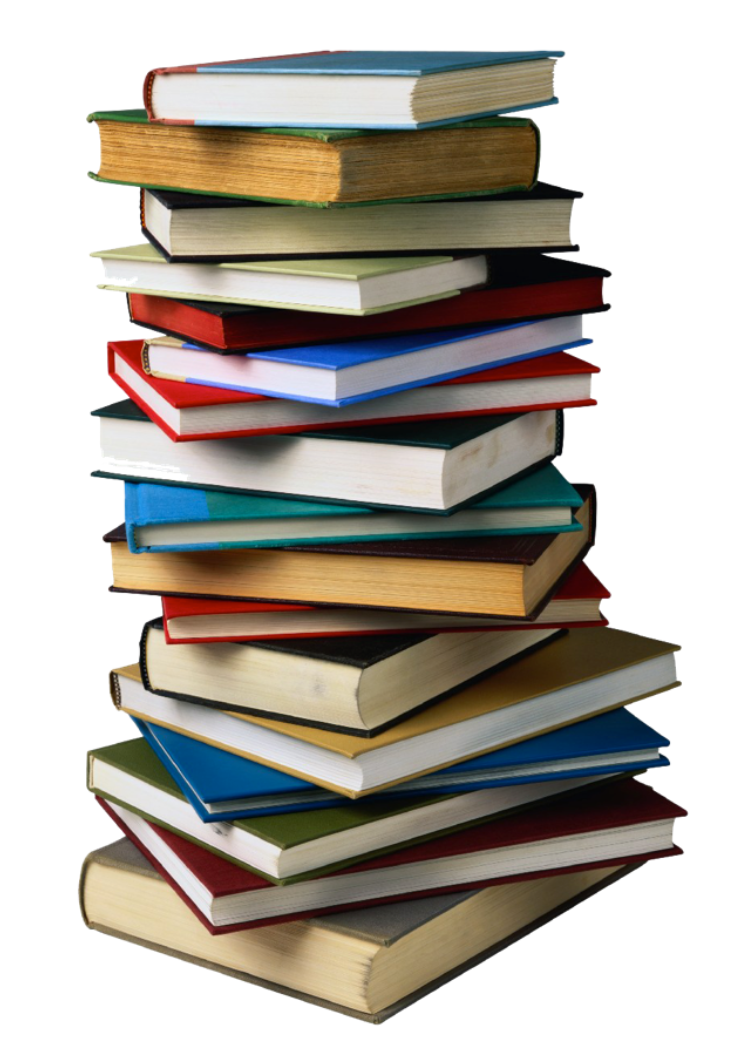
- The Node definition we've seen before:
struct Node { int data; Node *next; };
Slide 17
Stack
- Let's assume we have the following stack already, with 8 at the top, and 9 below 8. We then want to
push(7)onto the stack: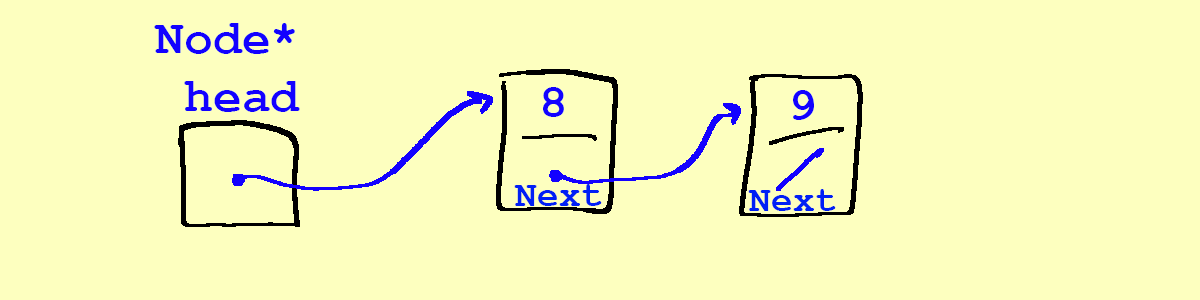
- Here is our goal:
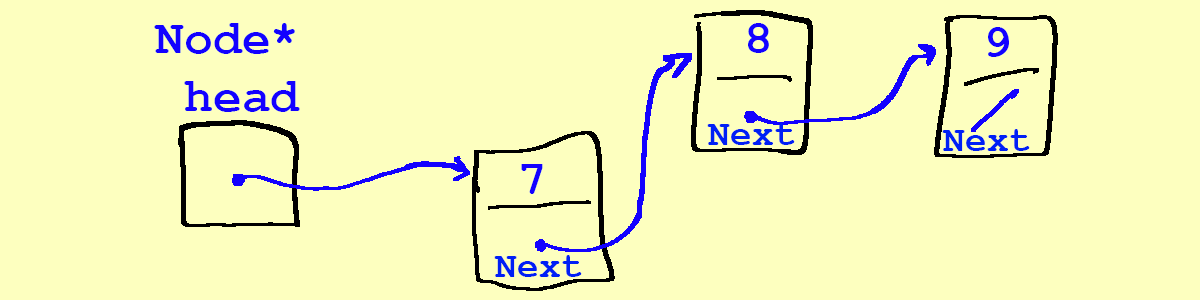
- Our first attempt at
push(7):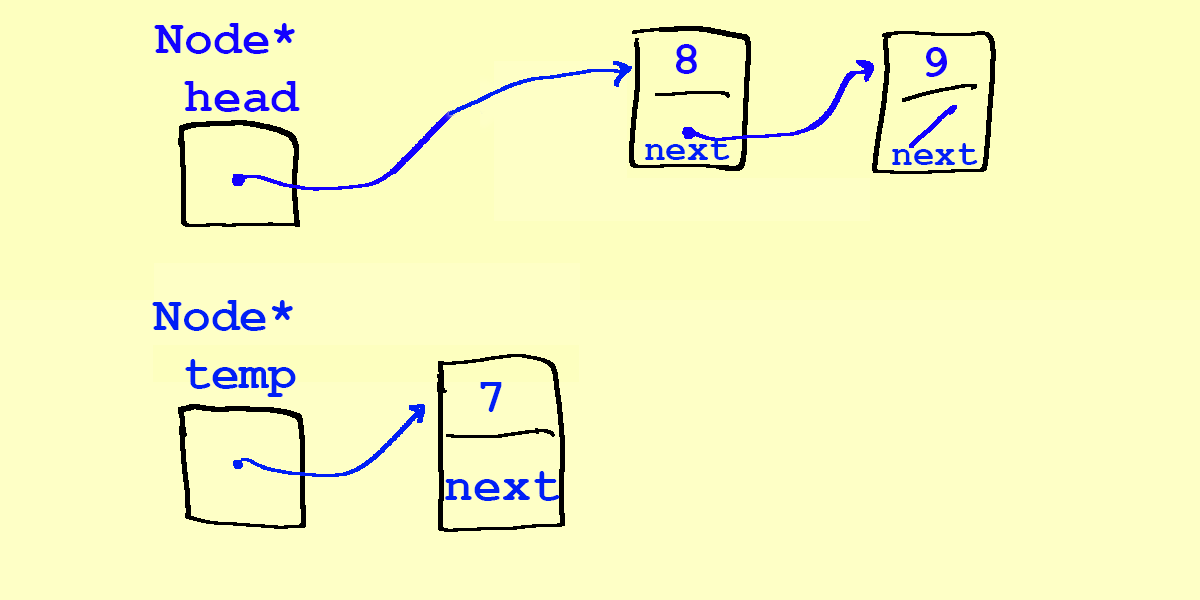
Node* temp = new Node; temp->data = 7; - If we try to rewire by changing
headfirst…head = temp;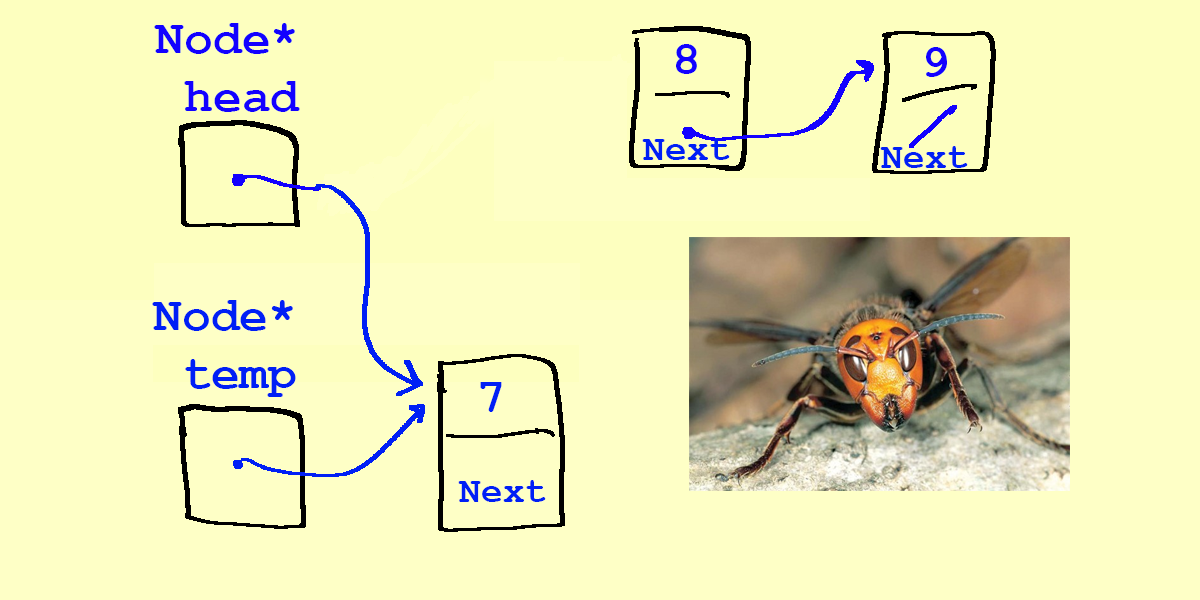
- In other words: a linked list's elements must be pointed to, because we need to keep track of them. In our attempt above, we've lost access to the 8, becuase the only thing pointing at the 8 was
head. If we reassignheadto point to another object (the 7 in this case), we've broken the chain and lost 8. This is a common bug! - Let's try again:
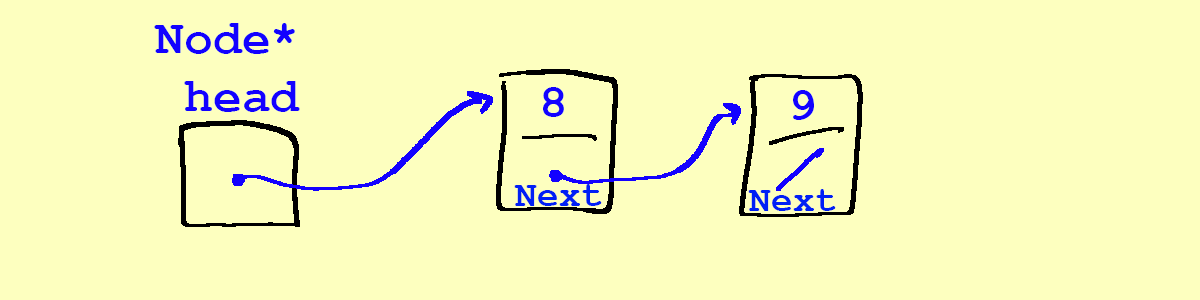
- Here is our goal:
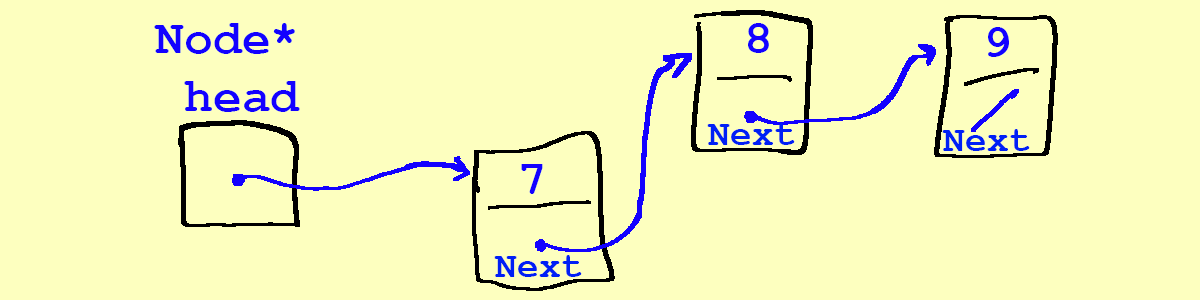
- Our next attempt at
push(7):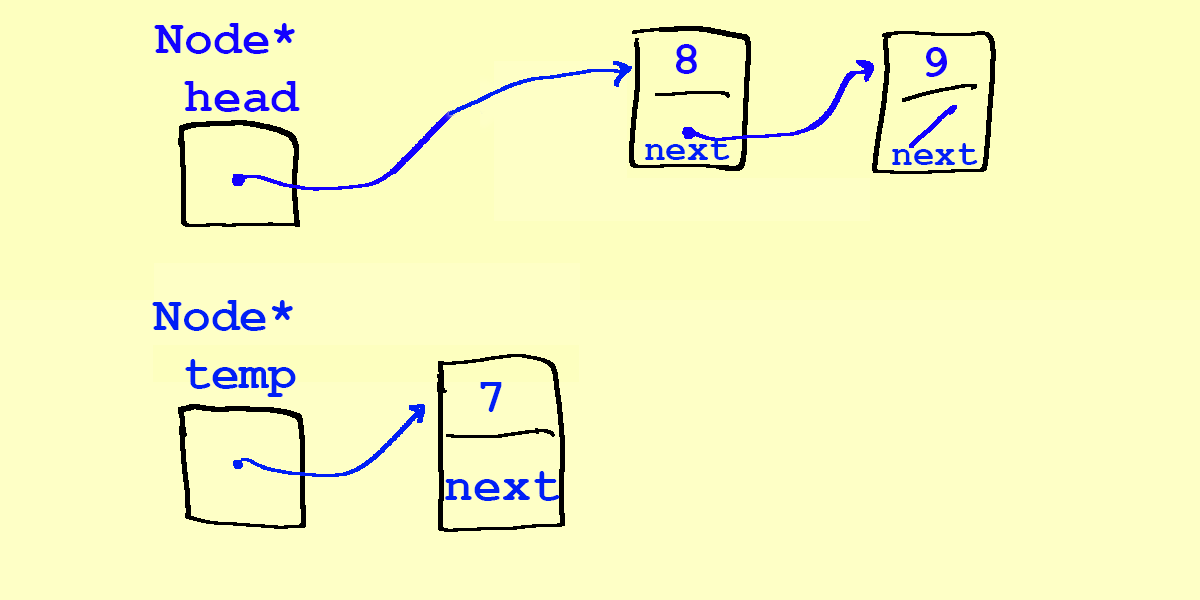
Node* temp = new Node; temp->data = 7; - Now we rewire 7's
nextpointer first:temp->next = head;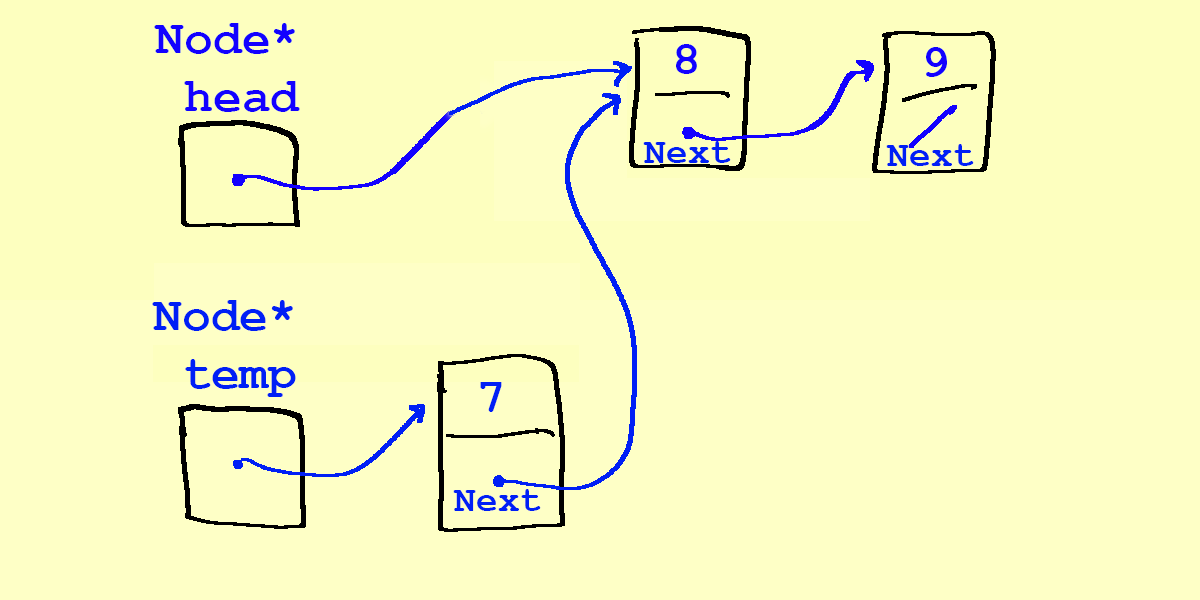
- You might be thinking, wait – why didn't the arrow go from the 7 to the head? – this is a common misconception of what is happening!
- Remember,
headis not aNode.headis a pointer to aNode. Notice thatheaddoes not have anext– it's not an object, just a pointer. - The statement
temp->next = head;says, "give 7's next pointer the same data as head", which is what we want to do.
- Remember,
- Now, we are able to reassign
headto point to the 7, and we will have a correct linked list with 7 pushed onto the top: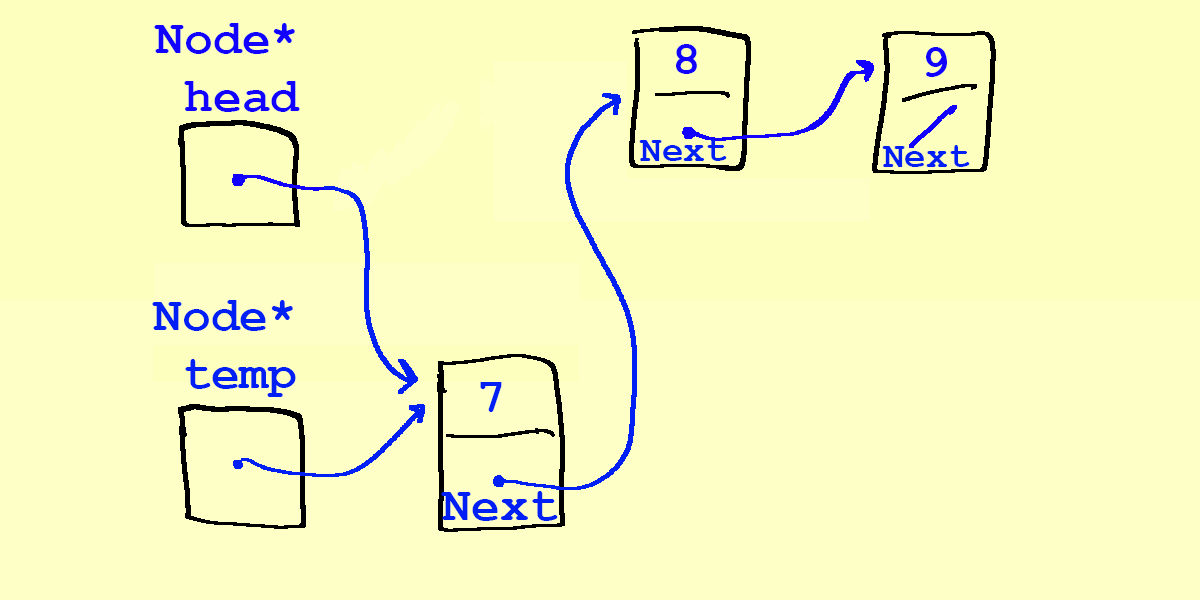
- Our
temppointer actually disappears when thepushoperation is complete (it goes out of scope), so we are left with the following: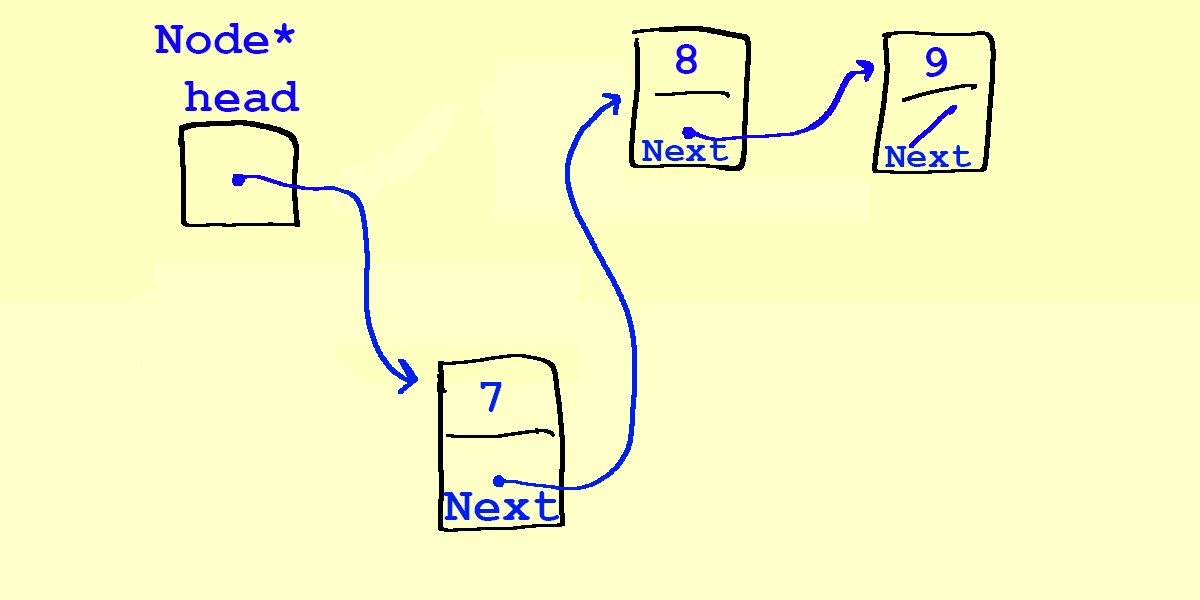
Slide 18
Stack pop()
- To pop a data from our stack, we start like this:
int toReturn = head->data;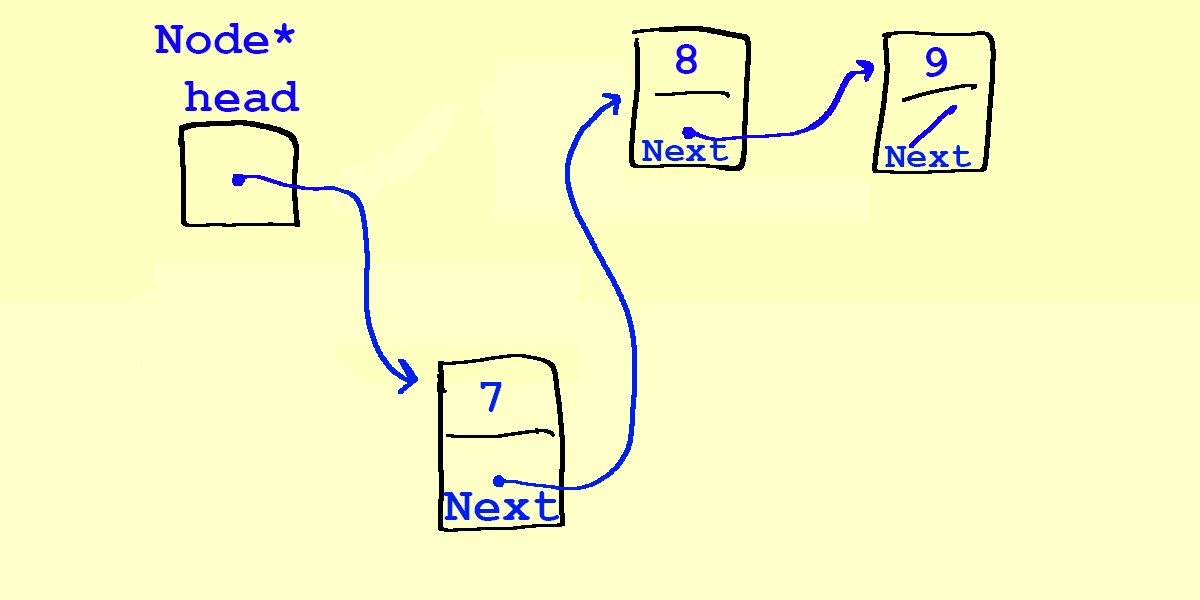
- What if we tried this to reassign
head?head = head->next;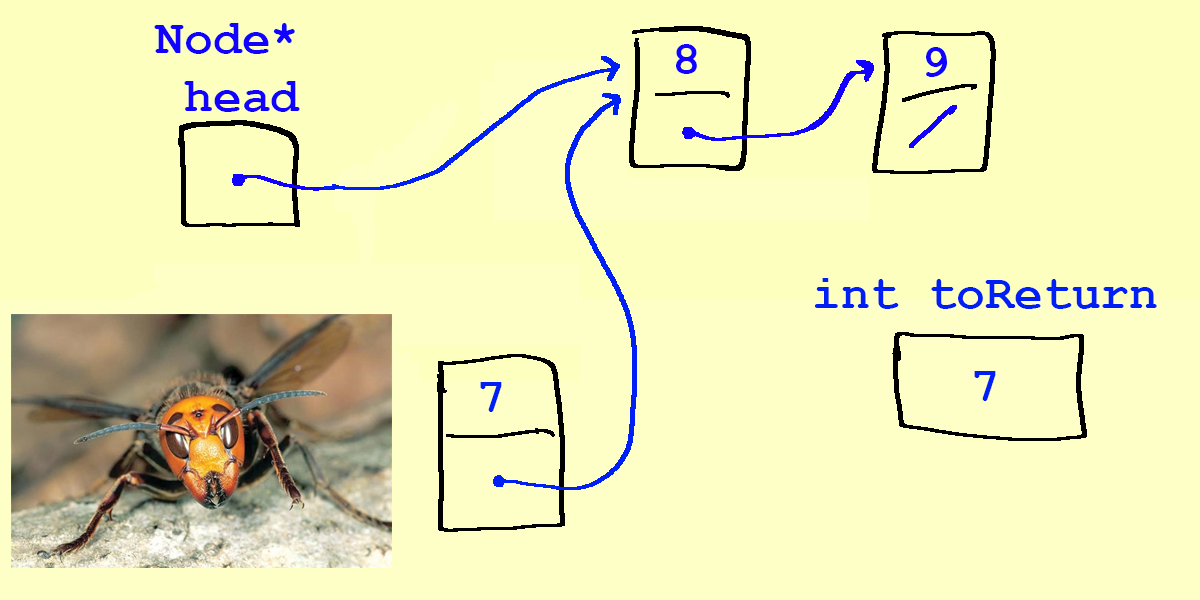
- This is a bug! Our linked list is fine, but we have a memory leak! We have left the 7 in memory and not returned it to the operating system with
delete. - Instead, we need to do this:
Node* temp = head;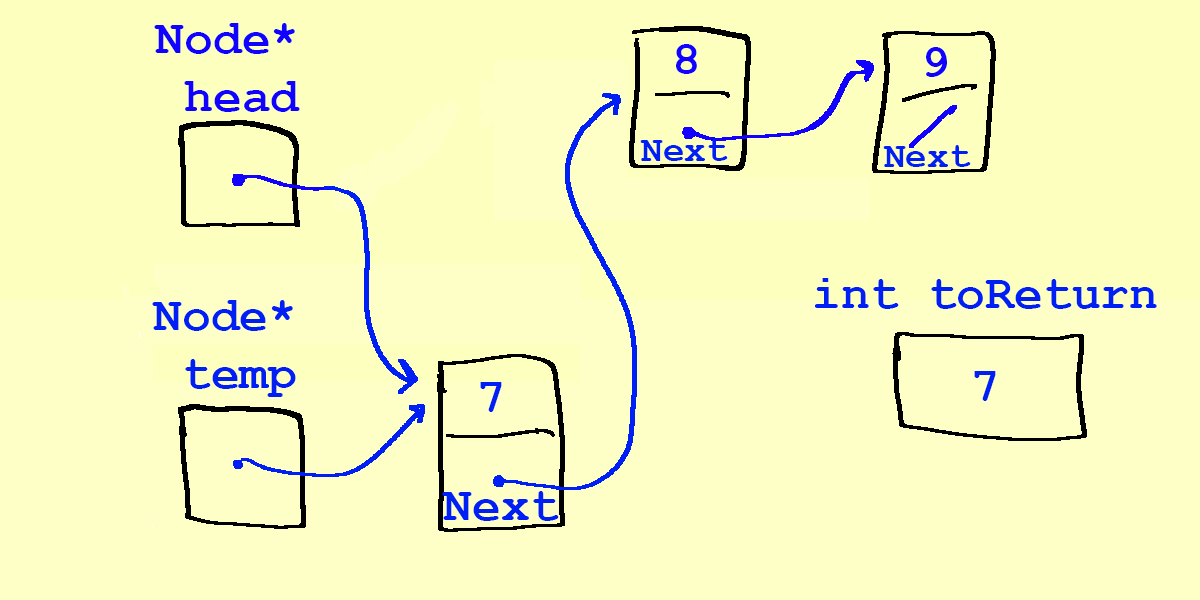
- Now we can reassign
head:head = head->next;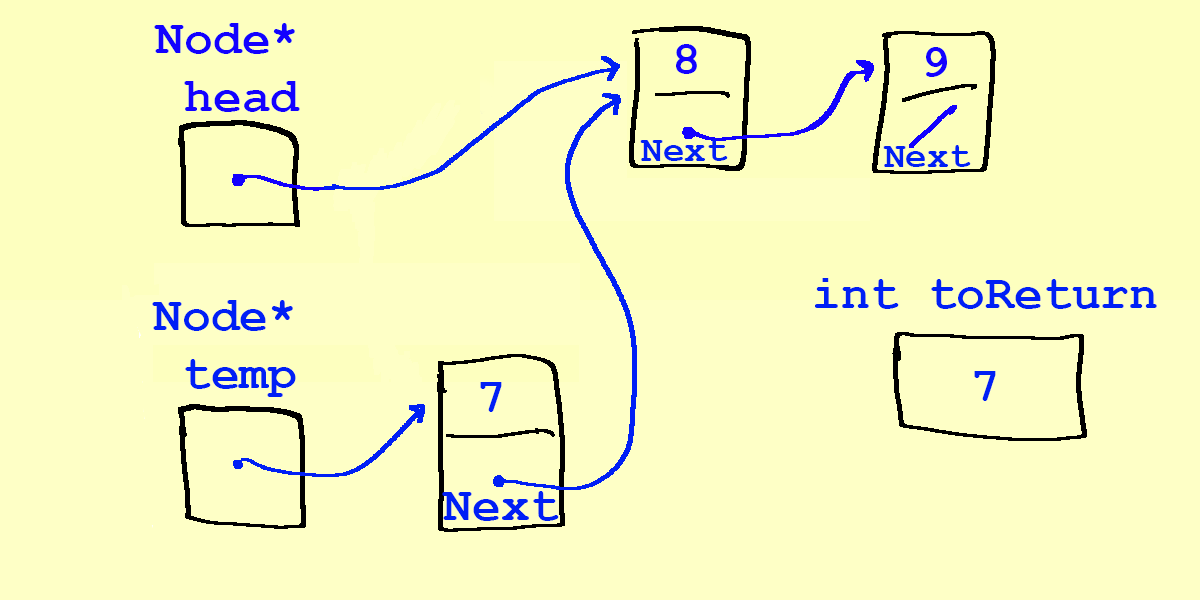
- Because we still have access to the 7, we can return the memory to the operating system:
delete temp;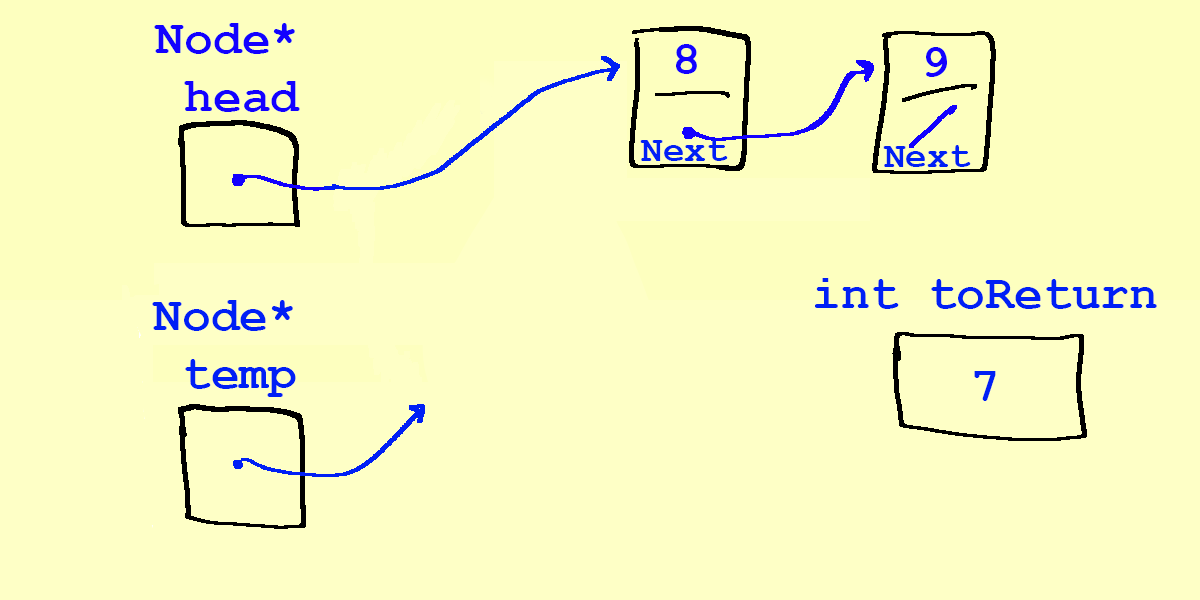
- Finally, we return the data, and
tempgoes out of scope:return toReturn;
Slide 19
Stack Code
- Header,
intStack.h:
#pragma once
class IntStack {
public:
IntStack(); // constructor
~IntStack();
bool isEmpty();
void push(int value);
int top();
int pop();
private:
struct Node {
int data;
Node* next;
};
Node* head;
};
- Class code,
intStack.cpp
#include "intStack.h"
IntStack::IntStack()
{
head = nullptr;
}
IntStack::~IntStack()
{
while (head != nullptr) {
Node *temp = head;
head = head->next;
delete temp;
}
}
void IntStack::push(int value)
{
Node* node = new Node;
node->data = value;
node->next = head;
head = node;
}
int IntStack::pop()
{
if (isEmpty()) {
throw "Error! Trying to pop from empty stack!";
}
int toReturn = head->data;
Node* temp = head;
head = head->next;
delete temp;
return toReturn;
}
Slide 20
A Linked List Queue
intQueue.h
#pragma once
class IntQueue {
public:
IntQueue(); // constructor
~IntQueue();
bool isEmpty();
void enqueue(int value);
int front();
int dequeue();
private:
struct Node {
int data;
Node* next;
};
Node* _front;
Node* _back;
};
intQueue.cpp:
#include "intQueue.h"
IntQueue::IntQueue()
{
_front = nullptr;
_back = nullptr;
}
IntQueue::~IntQueue()
{
while (_front != nullptr) {
Node *temp = _front;
_front = _front->next;
delete temp;
}
}
void IntQueue::enqueue(int value)
{
Node* node = new Node;
node->data = value;
node->next = nullptr;
if (_back == nullptr) { // enqueue on empty queue
_front = node;
_back = node;
} else {
_back->next = node;
_back = node;
}
}
int IntQueue::dequeue()
{
if (isEmpty()) {
throw "Error! Trying to dequeue from empty queue!";
}
int toReturn = _front->data;
Node* temp = _front;
_front = _front->next;
if (_front == nullptr) {
_back = nullptr; // empty queue
}
delete temp;
return toReturn;
}
bool IntQueue::isEmpty()
{
return _front == nullptr;
}
int IntQueue::front()
{
return _front->data;
}