Evaluate the color accuracy of a camera
The camera object is a structure with slots for optics (oi) image sensor (sensor), and image processing pipeline (vci). We frequently use the camera structure to evaluate whole system properties.
Here, the accuracy is measured for a Macbeth Color Checker under D65. Running this script requires some user-interaction.
See also: cameraColorAccuracy, macbethCompareIdeal, s_metricsAcutance, macbethDrawRects, imageIncreaseImageRGBSize
Copyright ImagEval Consultants, LLC, 2012.
Contents
ieInit
Initialize a camera objects.
% The camera object contains an optics structure, a sensor, and a default % processing pipeline. You can change the parameters of these structure. camera = cameraCreate; camera = cameraSet(camera,'sensor auto exposure',1);
Camera from default oi,sensor and ip
Color accuracy test
% Measure the CIELAB delta E values for rendering a Macbeth Color % Checker under a D65 illuminant. % % Run the color accuracy analysis. This creates an MCC scene, % passes it all the way to the processed image, and then % calculates the error plot. [cAccuracy, camera] = cameraColorAccuracy(camera);
Converting rgb to XYZ values from an sRGB display
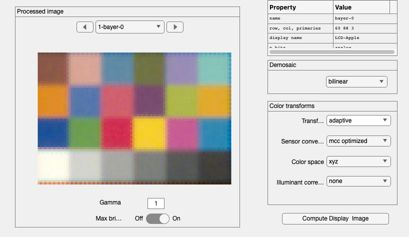
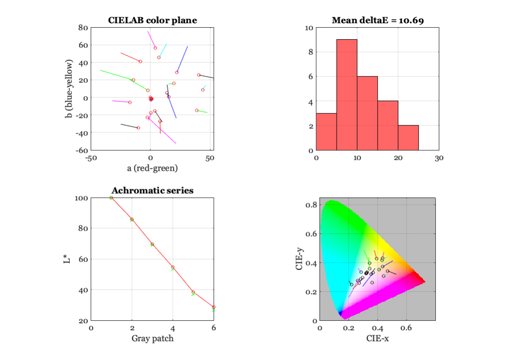
Make visual comparisons of the rendered and target MCC
ip = cameraGet(camera,'ip'); ipWindow(ip); macbethCompareIdeal(cameraGet(camera,'ip')); % Print out the $\Delta E$ values dE = reshape(cAccuracy.deltaE,4,6); fprintf('Here are the Delta E values for each patch\n') fprintf('-----\n') dE fprintf('-----\n')
Here are the Delta E values for each patch
-----
dE =
15.7934 13.0174 7.5141 18.3329 9.5009 11.0882
12.7311 10.9270 4.8382 24.2180 11.4167 5.4054
23.3913 15.3771 18.1610 8.9606 5.4906 10.3654
6.3348 4.3305 5.3851 5.1703 5.3624 3.4929
-----
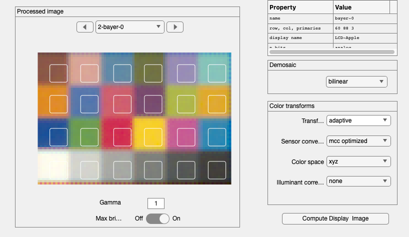
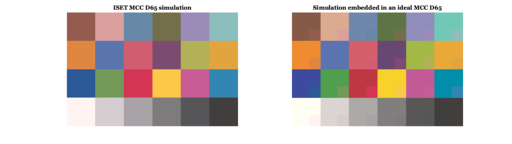
Or make an image of the delta E values
%{ pSize = 25; deimage = imageIncreaseImageRGBSize(dE,pSize); vcNewGraphWin; imagesc(deimage); colormap(gray(64)) colorbar; axis image; axis off title('\DeltaE values') %}