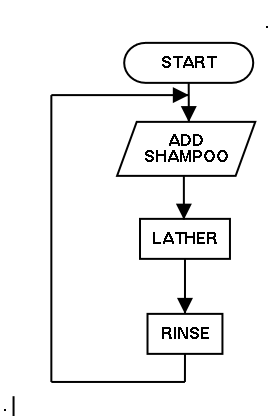CS 101
For Loops
Recap
- Images are stored as a grid of pixels made of red, green, and blue components. Computers can modify images by changing pixels.
- We can represent pixels in code:
x = pixel.getX();y = pixel.getY();red = pixel.getRed();pixel.setRed(100);
Plan for Today
- Today, we will learn about the for loop, a building block for telling a computer to perform an operation on all pixels in the image.
Watching Code Execute:
The Debugger
- Using the debugger in Firefox
- Right-click on the page, select "Inspect Element", then choose the debugger tab
- Select cs101/, then cs101.js, scroll down to line 129, and left-click the number 129. You should see a blue flag appear
- Click the "Run" button on the slide
- Select the "Step In" (middle) button, on the right side; you should see your code now!
- Type in the names of variables you're interested in in the "Watch Expressions Box"
- Click the "Step Over" (second from left) button repeatedly, watching the variables change
- Main idea: code runs sequentially, not all at once
The Debugger: Example
For Loops
- Recall: computers are great at performing millions of operations per second. What if we gave the computer one operation and told it to perform it a million times?
- A loop is like "go back to step 1"
- Body of the loop: The part that's repeated
- The lines of code executed multiple times
For Loops: Changing Colors
- The operation(s) in the body are repeated on each pixel in the image
- Consequence: the body runs the same number of times as pixels in the image
- What will this code do? How could we make it show the X?
For Loops: Relative Colors
- What else can we do besides solid colors?
- Idea: red, green, and blue values could be variable, depending on original value
pixel.getRed(), etc.
- get original color, then change it (set/get pattern)
pixel.setRed(pixel.getRed() * something)
- How could we make the image more orange?
A Puzzle
The following image has been modified by dividing the red, green, and blue values of each pixel by 5, 10, or 20. We don't know which color has been divided by what - it's up to you to restore the image to its original state.
Another Mystery
All the information is contained in the red value; the blue and green values are random noise. Additionally, the red value has been divided by 10. What is the image of?
Announcements
- Please email Shreya or me your OAE letter or let us know if you need an alternate exam for athletic conflicts before the end of this week.
- Change to homework submission: using Gradescope starting assignment 2
Grayscale
- Recall: How do we make gray?
- The brightness of a pixel measures the average amount of light in that pixel
- Idea: set red, green, and blue to average brightness
New Building Blocks
pixel.setRGB(RED, GREEN, BLUE);for (neighbor : img.getNeighbors(pixel)) { ...img.countNeighbors(pixel)
For Loop Inception
- Code building blocks "stack"
- Conceptually: for every pixel, do something with all its neighbors.
Blur filter
Create a blur effect by setting a pixel's RGB values to be the average of its neighbors.
Talk with a neighbor about this algorithm
Blur Filter Algorithm
- Main idea: we need a for loop over each pixel
- To find the color of each pixel, we need to find the red, green, and blue values of each of the pixels neighbors - a second for loop!
- Need variables for red, green, and blue values to find the average
- Note: we need a second image - why?
Blur Filter Code
Recap
- For loops allow us to quickly and powerfully edit images.
- We'll also see other uses of for loops in a couple lectures!
- Next time: adding to for loops with if statements