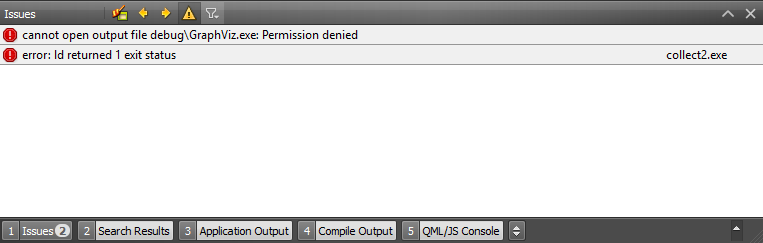
This document provides a quick summary of some tricky C++ errors on Windows and how to fix them
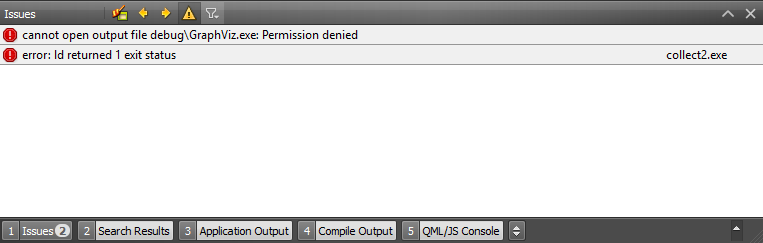
This confusing error will sometimes pop up, and cause an otherwise correct program to fail to build. The actual cause is fairly simple: the old program is still running and re-building would destroy it.
To stop your old program, click on the "Application Output" tab on the bottom of your screen. Click on the red square (stop) to close the program. You may have multiple programs running, so be sure to click the red stop button in each tab.
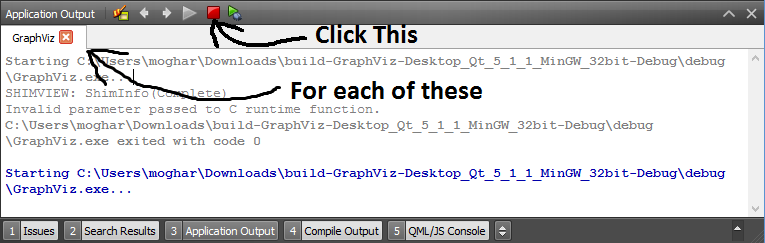
If your program crashes immediately before even popping up a console, first try running the program again. If it still crashes immediately, uninstall ALL versions of java and reinstall the most recent version from java.com/download.