Uploading Using Freezoy/Byethost
- In a web browser, go to Freezoy's cpanel (http://cpanel.freezoy.com) or Byet's cpanel (http://panel.byethost.com).
Then:- Enter your Freezoy/Byethost username and password.
- Click Login.
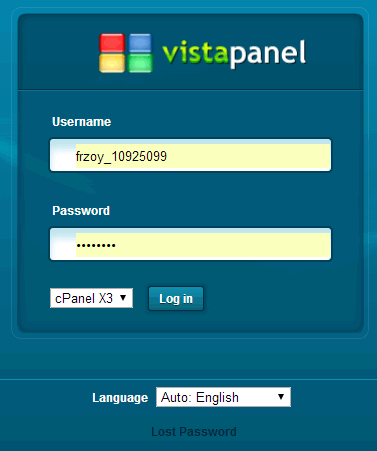
- In the Files section, click Online File Manager.
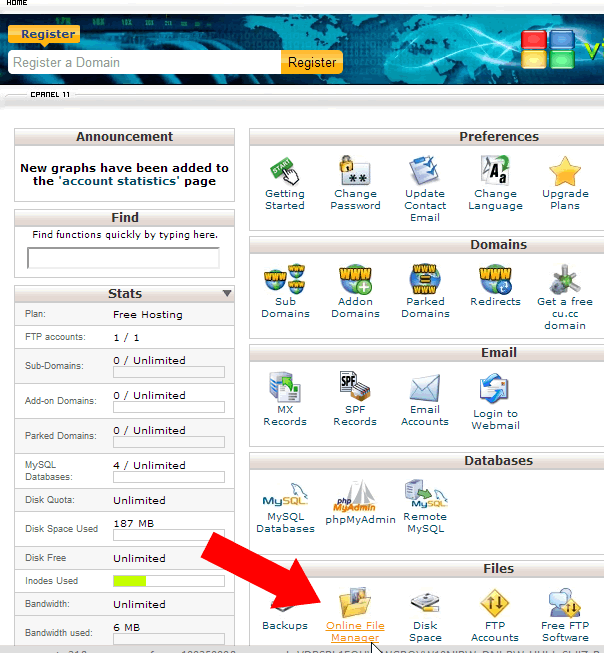
- Click htdocs.
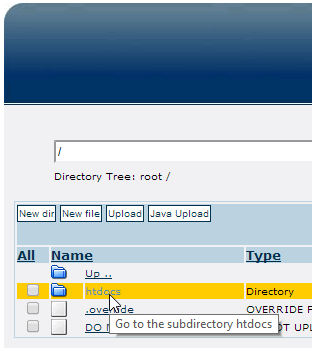
If you wish to upload a file to another sub-directory, click that sub-directory. - To upload the file:
- Click upload.
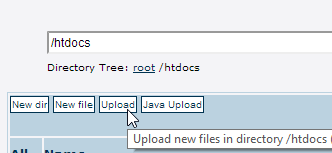
- Click Choose File or Browse File (different browsers have different buttons):
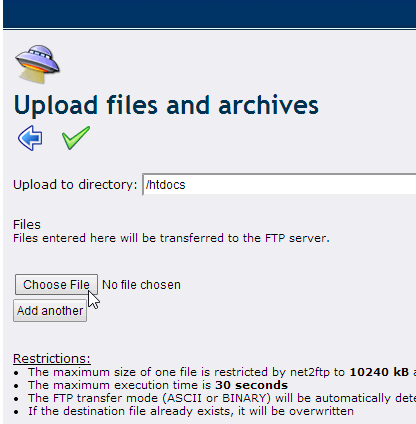
- Locate the desired file on your computer, and then click Open. In this example, I am uploading the index.html file (the homepage/main page for the site).
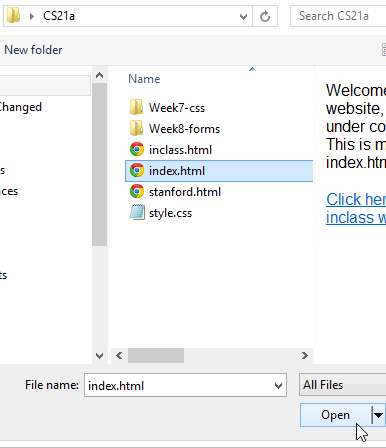
- To finish the uploading process, click the Green Checkmark.
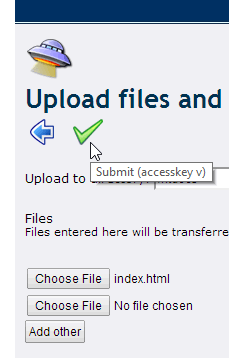
- After the file uploads, you may either choose another file to upload (and repeat steps ii-iv), or you may click the Blue Arrow to return to the main list of files.
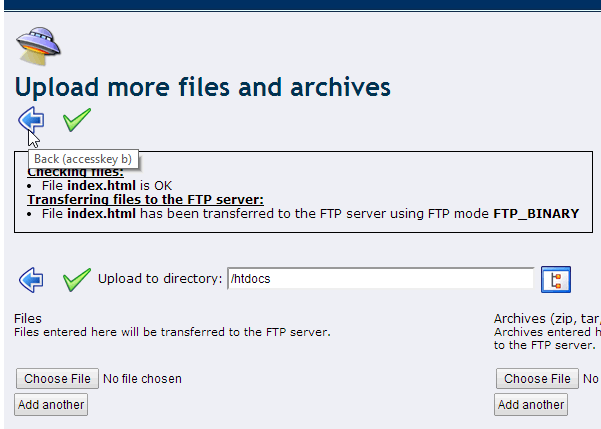
- Click upload.