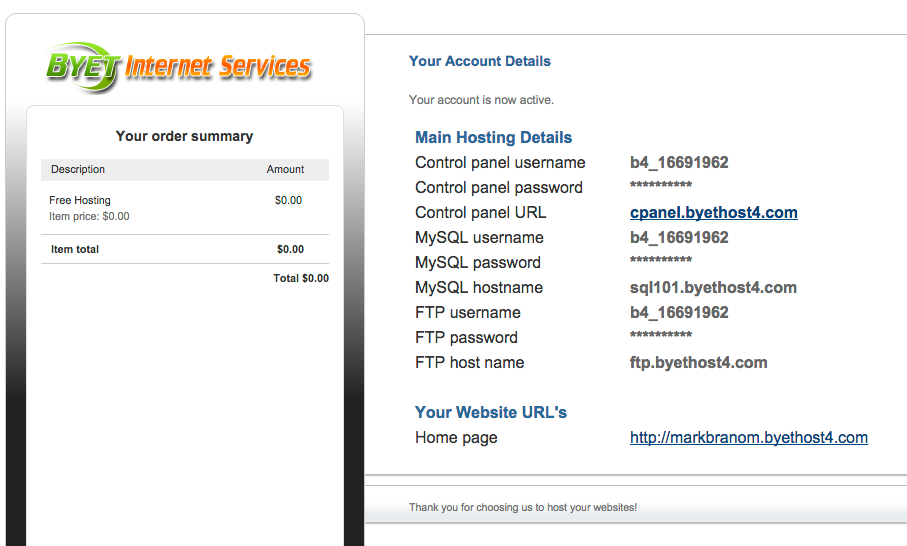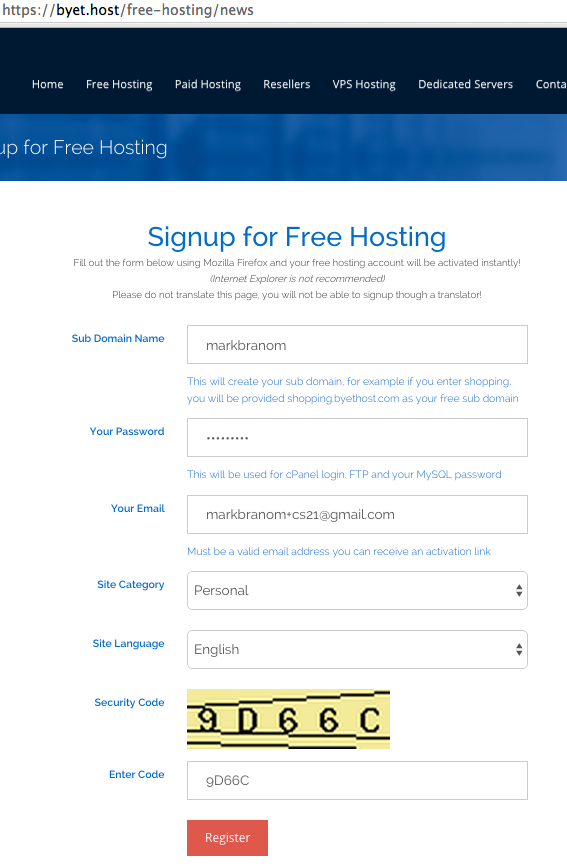Mark Branom, Instructor
branom@alumni.stanford.edu
mark.branom@sjcc.edu
Freezoy/Byet
Note: neither Stanford University nor Continuing Studies supports or endorses Freezoy/Byet in any way. We are simply using them because they are free, and they are one of the few website hosting organizations to allow people to install WordPress instances for free.
Freezoy/Byet is a free web host that supports PHP and MySQL (needed for WordPress). In addition, Freezoy/Byet has an easy-to-use installer to help install WordPress.
To sign up for a Freezoy/Byet account:
- Go to Freezoy/Byet's free hosting sign up webpage (http://byet.host/free-hosting/news).
- Enter the required information:
- a desired subdomain (this will form the URL yourname.Freezoy/Byet.com)
- a password
- a valid email address
- category
- language
- security code
- Then, click Register.
- The following message should appear after a few moments:
- An activation email has now been sent to [your email], please click the activation link in the email to activate this account
- Go to your SPAM folder in your email account. The activation email almost certainly was sent to the spam folder.
- Click the activation email link.
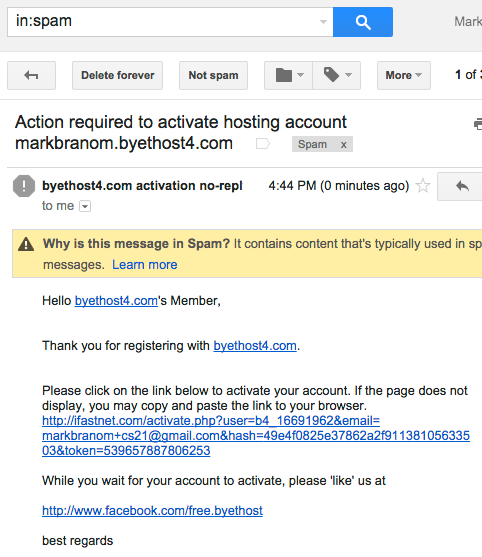
- An email will be sent to you with the your Freezoy/Byet information. Do not lose this information as you'll need it in the future.