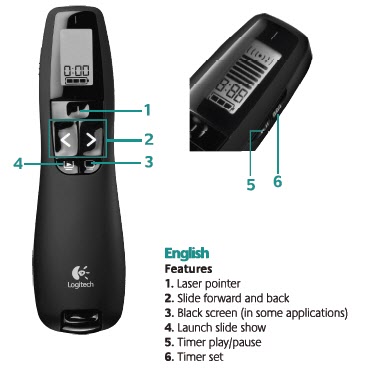|
Information and
Instructions for Guest Lecturers
Guest Lecturers,
Thank you once again for your willingness to
participate in the Stanford Course: Perspectives in Assistive
Technology.
Presentation topic: We most probably
have spoken about your guest lecture topic and how best to present it. Suitable
topics can be anything that relates to disability, rehabilitation, assistive
technology, or design techniques for which you have both expertise and passion.
You should plan for about 45 minutes presentation including questions. Please
consider bringing items to show, pass around, and demonstrate as this adds
interest to your talk.
Information needed: If you haven't
done so already, please provide me with the following information for the class
website and announcements:
- Title of your talk
- One paragraph description of your
talk
- One paragraph biosketch
- Contact information that you would like to
give out
- A digital photograph (head
shot)
Class location: The class will be held
in in Thornton Center - Classroom 110. Refer to the
Classroom Location and Accessibility
Information webpage for driving directions and parking instructions. Let me
know if you would like me to mail you a printed map highlighting the classroom
location and nearby parking areas.
Parking information:
-
Parking at Stanford does not require a
permit (or feeding meters) after 4:00pm. Park in any "A" or "C" designated
space.
-
Your best chance of finding a parking
space is around the Oval or in the parking lot adjacent to Tressider
Union.
-
Refer to the
online campus
map and the Thornton Center Viicinity Parking
Map for the location of these and other parking lots and to assist you in
finding your way from your car to the classroom.
Class time:
-
Please plan to arrive at the classroom by
4:00pm for setup. Give yourself extra time to negotiate traffic,
navigate around campus, find a parking space, and make your way to the
classroom.
-
Class begins promptly at
4:15pm.
-
The lecture ends at approximately
5:30pm.
-
Unless otherwise arranged, the class will
start with a short interactive session (15 to 20 minutes) that I will lead.
After a short break, I will then introduce you.
-
You will have about 45 minutes for your
presentation.
-
Finish your presentation by 5:20pm
to allow for a minimum of 10 minutes for questions and
discussion.
-
Please plan to stick around after the end
of class to answer the questions of students who approach you at the front of
the classroom.
PowerPoint presentation:
-
Please use standard fonts and simple
backgrounds.
-
If you plan to show devices during your
presentation, please include a photo of each in your PowerPoint slide
deck.
-
If you have videos, post them to YouTube
and provide the url link in a slide.
-
Email me your PowerPoint presentation by
5pm on the day before you are scheduled to talk so I can load it on my laptop.
(Having your presentation pre-loaded on my laptop assures that the slides will
display properly and makes them available before class to students with visual
impairments.)
-
If you wish to use something
other than PowerPoint, please provide an equivalent pdf version of your
presentation for posting on the course website.
-
An LCD projector and speakers are
available.
-
You will use a wireless device (with a
built-in laser pointer) to advance the slides. (See below)
-
Access to the Internet is available
through my laptop.
PowerPoint wireless
presenter:
- Here are the controls for the Logitech
R800 wireless presenter.
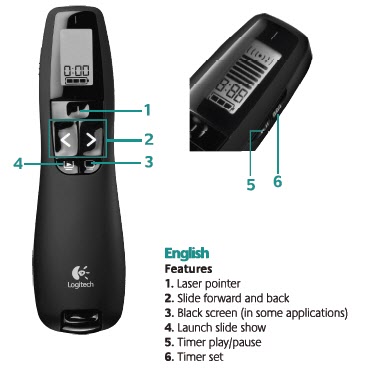 - You will be using the "Slide forward and
back" buttons as well as the "Laser pointer".
Wireless microphone:
-
You will be given a wireless microphone
to clip on your pocket, lapel, or belt to record the lecture audio. Be sure to
wear clothing that will accommodate both the microphone and transmitter
clips.
-
Clip the microphone onto your clothing
(onto your collar or the upper portion of your shirt or blouse), 3 to 8”
from your mouth.
-
Clip the transmitter to your belt or
pocket.
-
The TALK / STBY / OFF switch (this is a
three-position switch) on the transmitter should be in the TALK position during
your presentation.
-
To momentarily turn off the microphone,
press and hold MUTE button on the transmitter body. Release it when you are
ready to speak again.
-
Use the STBY position on the transmitter
to avoid a popping noise that might occur when you turn TALK / STBY / OFF
switch to the OFF position and then back to the TALK position.
-
Do not handle the microphone during your
presentation as doing so generates noise in the recorded audio
file.
-
If you want to pick up audio from someone
you are interviewing or someone who has asked a question, do not unclip the
microphone, just stand close to him/her.
-

|

|
|
Radio Shack wireless
transmitter and microphone |
Three-way switch on
wireless transmitter |
Audience:
- The audience will Stanford engineering
students (mostly mechanical engineering) and individuals from the greater
Stanford community (typically 40 people total).
- There may be several students who arrive
late or have to leave early due to other class committments.
Student interest:
- Learning about rehabilitation and
assistive technology,
- Obtaining information that can help them
pursue a successful assistive technology student team project for this class,
and
- Understanding how their Stanford education
in engineering can be used to benefit people with disabilities and older
adults.
- Please do not overwhelm the students with
technical details. One message to communicate is they can successfully pursue
an assistive technology project.
Handout material: Please provide me
with a soft copy of any handout material the day before before your
presentation if you would like me to make copies of them for the
class.
Presentation content suggestions:
Please consider including the following items (if appropriate) in your
presentation:
- Introduce yourself, briefly provide some
career-oriented context: your educational and employment
backgrounds
- Who do you work for presently?
- What are you doing now?
- What kinds of projects are you working
on?
- With whom do you work - professionals in
what fields?
- What tools and design processes do you use
to succeed in your job?
- How are you funded?
- What are some unmet challenges in your
specific field of work?
- What is your perspective on your work and
your professional field as it relates to assistive technology and
rehabilitation?
- How does your work impact people with
disabilities or the fields of assistive technology and
rehabilitation?
- Provide at least one good example of your
work (hopefully it will include some mechanical engineering
components).
- Include comments on how you address
ethical issues such as safety and privacy and how you interact with people with
disabilities.
- Engage the audience with questions such
as:
- What do you think of when
...
- How would you solve this problem
...
- Bring items to display, demonstrate, and
pass around.
- Please keep your presentation short and
concise to allow for questions and discussion during the last 10 minutes of the
class.
Lecture material posted on the course
website:
-
The following material will be posted on
the course website. This serves the review needs of students who were not able
to attend the lecture and provides information to community members who are
outside the local area.
- Contact information - information for
students to contact you
- Lecture audio - audio recorded from
the entire class session
- Slides - a pdf version of your slide
set (You can request removal of specific slides that you don't want published
on the website.)
- Handouts - pdf versions of any class
handouts
- Photos - images of the guest lecturer
and any devices brought to class
- Links - urls from your slides and
other related weblinks
Guest Lecturer Evaluation
-
Everyone attending the class session -
both students and individuals from the community - will be asked to fill out an
evaluation form. Its purpose is to help the teaching team assess the class
session. A summary of all reponses will be sent to you. The evaluation items
are:
-
- Speaker issues:
- speaking volume,
understandability, ease of following concepts and arguments, clarity of
explanations
- quality of PowerPoint slides, use
of supporting media (videos) and presentation aids (Show&Tell
items)
- stage presence, knowledge of
topic, preparedness
- presentation structure,
organization, pace and management of allotted time
- opportunity for questioning and
class engagement
- provided good answers, examples,
and demonstrations
- Content issues:
- topic interest
- relevance to the broad scope of
assistive technology
- presentation of new
information
- level of detail and technical
content
- overall value of
content
-
Please answer the following questions
and provide additional comments, especially if you found the class session to
be either outstanding or in need of improvement:
- What are your thoughts and
observation about the entire class session?
- What concepts did you especially
like or wish were covered in more detail?
Class website:
Please contact me if you have any questions.
Thank you again,
- Dave Jaffe
- 650/892-4464 cell
|